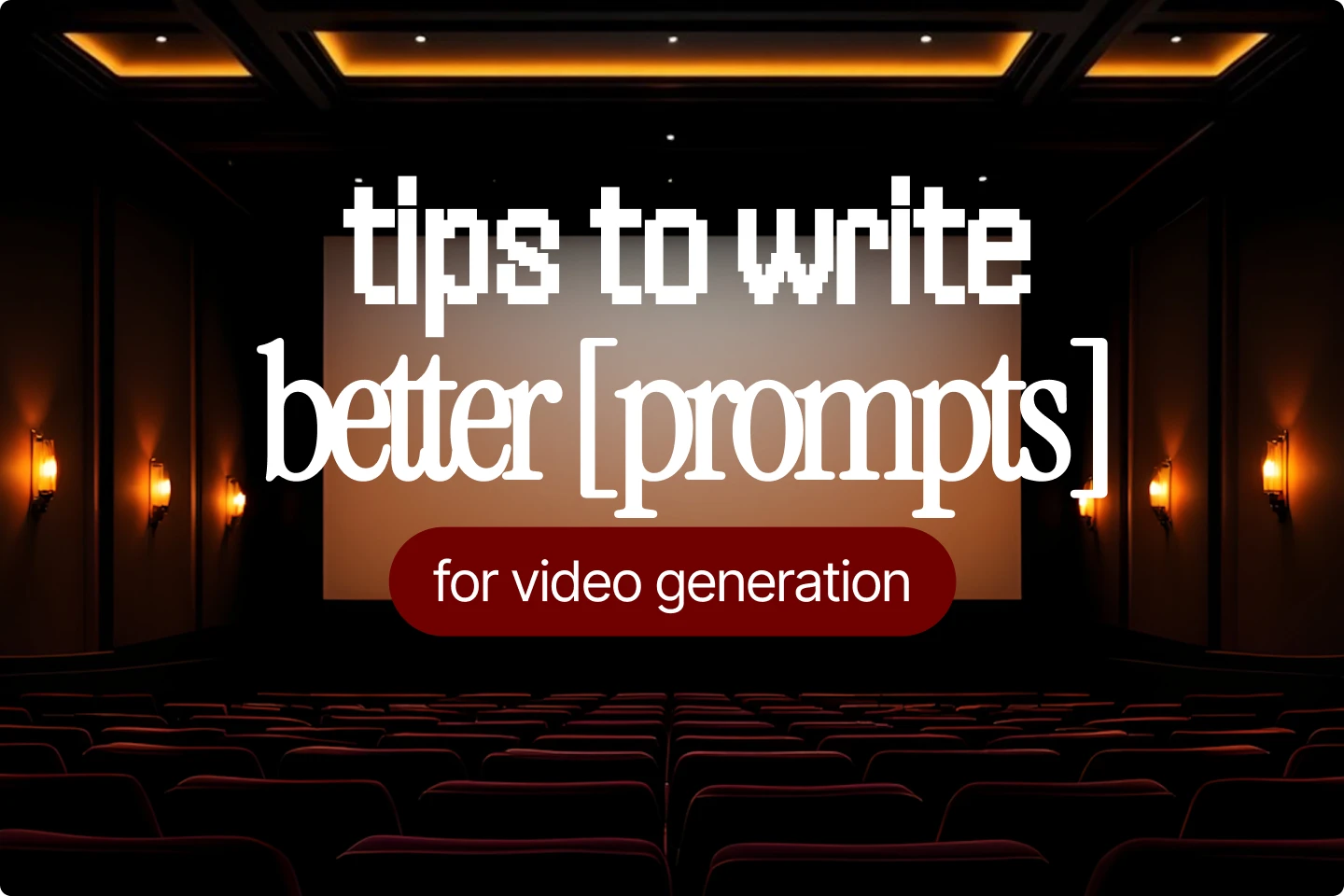The top 5 AI icon generators for designers in 2025

Icons play a crucial role in modern design. They guide users, reinforce branding, and bring visual clarity, which is why we reviewed the best AI icon generators available.
A quality set of icons can communicate ideas instantly, guide users through digital experiences, and help establish a brand’s tone and personality at a glance. That’s why having high-quality, flexible icons is so important, and why AI icon generators are more popular than ever.
Instead of relying on static libraries or drawing icons by hand, these tools let you generate custom designs in seconds based on your style and needs.
Just like with other AI-powered creative tools, you don’t need to be a seasoned illustrator, iconography expert, or even a Midjourney expert to use them. Many are built to be easy enough for beginners, while still offering depth for experienced designers who want control.
We reviewed six of the best AI icon generators available in 2025. Each brings a unique approach to generating icons with artificial intelligence, offering different strengths depending on your workflow and creative goals.
What is an AI icon generator?
An AI icon generator is a design tool that uses artificial intelligence to create or adapt icons based on your text prompt, visual input, or aesthetic preferences. These tools are trained on massive datasets of vector artwork, icon styles, and semantic design patterns, allowing them to output icons that are on-brand, balanced, and immediately usable.
Some tools help you generate icons from scratch, while others remix existing AI images and icon libraries into new stylistic directions. Whether you're after flat, 3D, gradient-filled, or outline icons, these tools can flex to match your needs.
The goal? To help designers move faster and more creatively without getting bogged down in asset hunting.
What makes a good AI icon generator?
A great icon generator understands the intent behind an icon. That means balance, legibility at small sizes, semantic clarity, and visual harmony with your broader design language.
When evaluating the best AI icon generators, we focused on:
- Output quality (clarity, balance, style accuracy)
- Format flexibility (SVG, PNG, or editable vector)
- Customization tools (colors, line weight, style)
- Ease of use and generation speed
- Compatibility with design software
- Licensing for commercial use
Whether you're designing for mobile, web, print, or social media, the best AI icon generator is the one that helps you move from idea to execution without friction.

1. Recraft AI
Recraft is a design powerhouse that also happens to have one of the Recraft AI icon generator out there. Designed for professional creators, it lets you generate crisp, vector-based icons in a variety of modern styles, including 3D, gradient, duotone, or outline.
Just enter a prompt—like “flat hospital icon in blue”—and Recraft outputs multiple polished variations you can tweak or download in SVG format.
Why we like it
Recraft's icons are pixel-perfect and ready for real-world use. The interface is sleek, generation is fast, and the editing tools are powerful. It’s great for product teams and UX designers who need scalable, consistent iconography in a hurry.
Where it could improve
The free plan is limited, and the higher-quality renderings are locked behind the Pro tier. Some users may also want more granular control over icon set consistency.

2. Dzine AI Icon Generator
Dzine AI is a rising star in the design tooling world, and its icon generator reflects its polished, UX-focused roots. It’s designed for professional workflows—delivering clean, minimalist icons that align with popular UI and material design systems.
Prompts are straightforward (“shopping cart, outline, 32px”) and return production-ready vectors instantly.
Why we like it
This tool excels in clarity, speed, and consistency. It also includes smart suggestions for style matching across sets, making it ideal for teams building dashboards, apps, or enterprise platforms.
Where it could improve
More expressive or experimental options are limited. This tool is built for precision, not for wild, illustrative creativity.

3. ChatGPT 4o (Vision Mode)
ChatGP- 4o is surprisingly good at icon generation when combined with vision and drawing capabilities. Just describe what you want, and it can sketch vector-style icons or convert rough hand-drawn input into clean, usable icon assets.
You can even ask for icon sets in a consistent style—say, “a set of five flat outline icons for a food delivery app”—and it delivers with impressive cohesion.
Why we like it
This tool’s strength lies in its flexibility. You’re not limited to pre-set styles. Instead, you can describe your vision, provide reference images, or tweak outputs iteratively. It’s like having a design assistant with deep knowledge of visual language.
Where it could improve
You’ll need to pair it with a vector tool (like Figma or Illustrator) to polish or export SVGs cleanly. It’s not a standalone icon design app but more of a versatile ideation partner.

4. PicLumen Icon Generator
PicLumen icon generator takes a visual-first approach . You choose a theme (e.g., eco-minimalism, tech noir, friendly linework) and the tool generates icon sets that match the vibe and tone.
It’s designed for visual consistency across icon families, with tools to colorize, resize, and export in bulk.
Why we like it
Thematic cohesion is PicLumen’s biggest strength. If you’re designing a visual system with mood in mind, this tool helps you build a matched set effortlessly. It’s also got one of the most elegant UIs in the icon generator space.
Where it could improve
It’s less suited for on-the-fly one-off icons or niche requests. You’re guided by templates and moodboards more than open-ended creativity.

5. IconFst
IconFst icon generator is all about speed. It’s no-frills, lightning-fast, and built for marketers, product managers, and solo creators who just need a clean icon quickly.
Type a keyword, choose a style (filled, outline, color), and you get an SVG in under five seconds. Boom—done.
Why we like it
It’s simple, fast, and free for most use cases. Great for non-designers or rapid prototyping when you just need a quick visual placeholder that looks good enough to ship.
Where it could improve
Not much room for refinement or style variation. You won’t find advanced customization or set creation tools here—it’s all about speed over craft.
Choose the right AI icon generator for your next design project
Generative AI tools are redefining the creative process—and icon design is no exception. Whether you're building a sleek UI, pitching a new brand identity, or just need fast visual assets for your next presentation, the right AI icon generator can save you hours and unlock new creative possibilities.
From ultra-fast tools like IconFst, to style-rich systems like PicLumen, to versatile platforms like Recraft and Dzine AI, there's something here for every workflow and level of experience.
So if you’re ready to stop scrolling and start creating, try one of these AI-powered icon generators—and see how fast and fun designing icons can be in 2025.
The top 7 low poly 3D model libraries