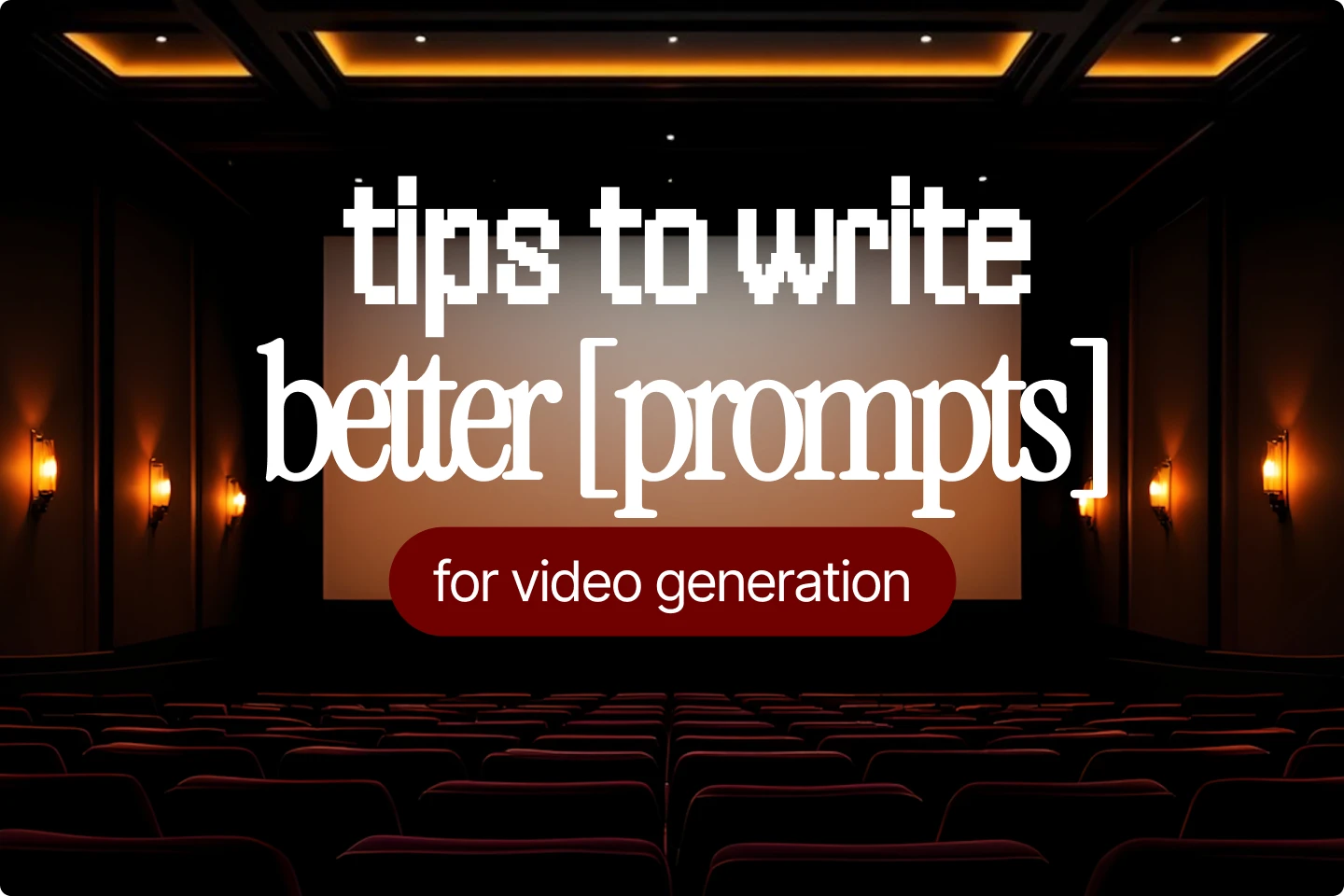Web design without disruption: The power of Scene and Lummi together


Designing a website in 2025 shouldn’t feel like a scavenger hunt.
And yet, for many web designers, it still does. Switching between tools. Downloading, resizing, re-uploading assets can easily ruin your creative workflow.
That’s the workflow Scene set out to redesign by integrating Lummi. In other words, Scene gives designers a fast, intuitive way to structure a site. With the Lummi integration, designers and developers now don’t have to worry about selecting the right images, because Scene automatically pulls contextually-relevant images from Lummi and populates them in the wireframe. Now, designers can go from a simple prompt to a fully-fleshed-out wireframe in under a minute (literally). Together, Scene offers a web design process that’s frictionless.

“Lummi brings stunning, ready-to-use visuals. Scene makes building, editing, and publishing websites effortless,” says the Scene team. “Together, they let designers stay in a flow state. No more hopping between tabs, downloading images, or resizing assets.”
At a glance, it might sound like a small shift. But inside the workflow, it’s transformative. By removing common creative blockers like sourcing high-quality images or styling wireframes to feel finished, the integration allows designers to skip the placeholder phase entirely. What’s left is a wireframe that doesn’t look like a draft, but instead a final project that’s ready to ship.
We chatted with the Scene team to learn more about why they decided to integrate Lummi, and how this partnership puts even more creative power into their experience.
The problem was a pace issue
Designers have become master jugglers toggling between Figma, Notion, Dropbox, random tabs of reference images, and Slack channels that never sleep. The modern design stack is powerful, but it’s fractured. Each tool solves a piece of the problem, but few talk to each other in a way that respects creative momentum.

Built for clarity and speed, Scene turns prompts into wireframes and templates into live, responsive sites. It’s structured, but not rigid. And with Lummi now integrated into the core, that structure is instantly layered with compelling visuals. The combination produces results that feel not just usable, but close to a finished product.
Joshua Lynch, Head of Marketing at Scene, said “Scene helps designers quickly and easily build the structure. Lummi gives it soul. Now every wireframe can feel like a real product, something that feels ready to publish.” With this combination of structure and stunning visuals, creative pace becomes more rapid and fluid.
Designing inside Scene with Lummi
Using Scene feels like sliding into a workspace where everything already knows what you want. Start by describing what you're building and Scene responds with a wireframe structured around real-world needs, and instead of facing empty grey boxes, it automatically pulls in beautiful, curated visuals from Lummi right inside the editor, which can be replaced at any time.

“Rather than relying on bland placeholders, designers deliver wireframes that look and feel finished, significantly reducing client pushback and confusion.” This changes the dynamic of early-stage design. The moment you start building, it already feels like a product.
Design decisions happen faster because you’re reacting to something that looks real. Layouts feel more intentional. Clients don’t need to imagine what the end result could look like because they’re already seeing it.
Freeing up time for creativity
Ask a designer where most of their time goes, and many of them will say the answer isn’t “designing.” Instead it’s spent resizing assets, fixing broken layouts across breakpoints, and repeating the same spacing nudge for the tenth time that day. These are tasks that end up causing more friction instead of a smooth workflow.
It’s another reason that the Lummi integration in Scene makes so much sense. Both teams have a shared interest in reducing the grunt work to free up more space for pure creativity. Designers can stay in the zone longer, because the tools are doing more of the coordination behind the scenes.

“High-quality imagery integrated directly within wireframes helps designers make better, informed choices around layout, balance, and visual storytelling.”
Even small details like adjusting global styling in one place and watching it ripple across your project can make a big difference. Scene doesn’t just speed up the process, it streamlines it to feel almost invisible.
Some tips on how to get started with Scene
If you're stepping into Scene for the first time, it’s worth setting yourself up right. The team behind it offered seven tips to help new users get the most out of the experience. Among them:
- Describe what kind of site you’re working on. Give a good amount of context so Scene can pull the most most appropriate Lummi images and generate relevant copy.
- Browse the different themes, and choose a style you like.
- Share with collaborators via link and get feedback in real time.
- Preview all breakpoints at once.
- Publish when ready. No handoff required.
This is about smoother, simpler, smarter design. The kind that lets you work like ideas are supposed to work: easily, intuitively, and all in one place.
Creativity increases when you remove complexity
Scene didn’t set out to create a new design feature, but instead integrated Lummi to remove the complexity from finding great visuals.
The result is a partnership that puts usability at the center of the design process. Where visuals feel intentional from the start, and iterations happen quickly and don’t require explaining.
That makes it easier to stay inspired, even when the deadline’s creeping up.
Designers don’t need more tools. They need better connections between the ones they already use. Lummi and Scene deliver exactly that.
Want to stay ahead of the curve? Make sure to read about the future of UX design.
The quiet power of taste in a sea of AI images