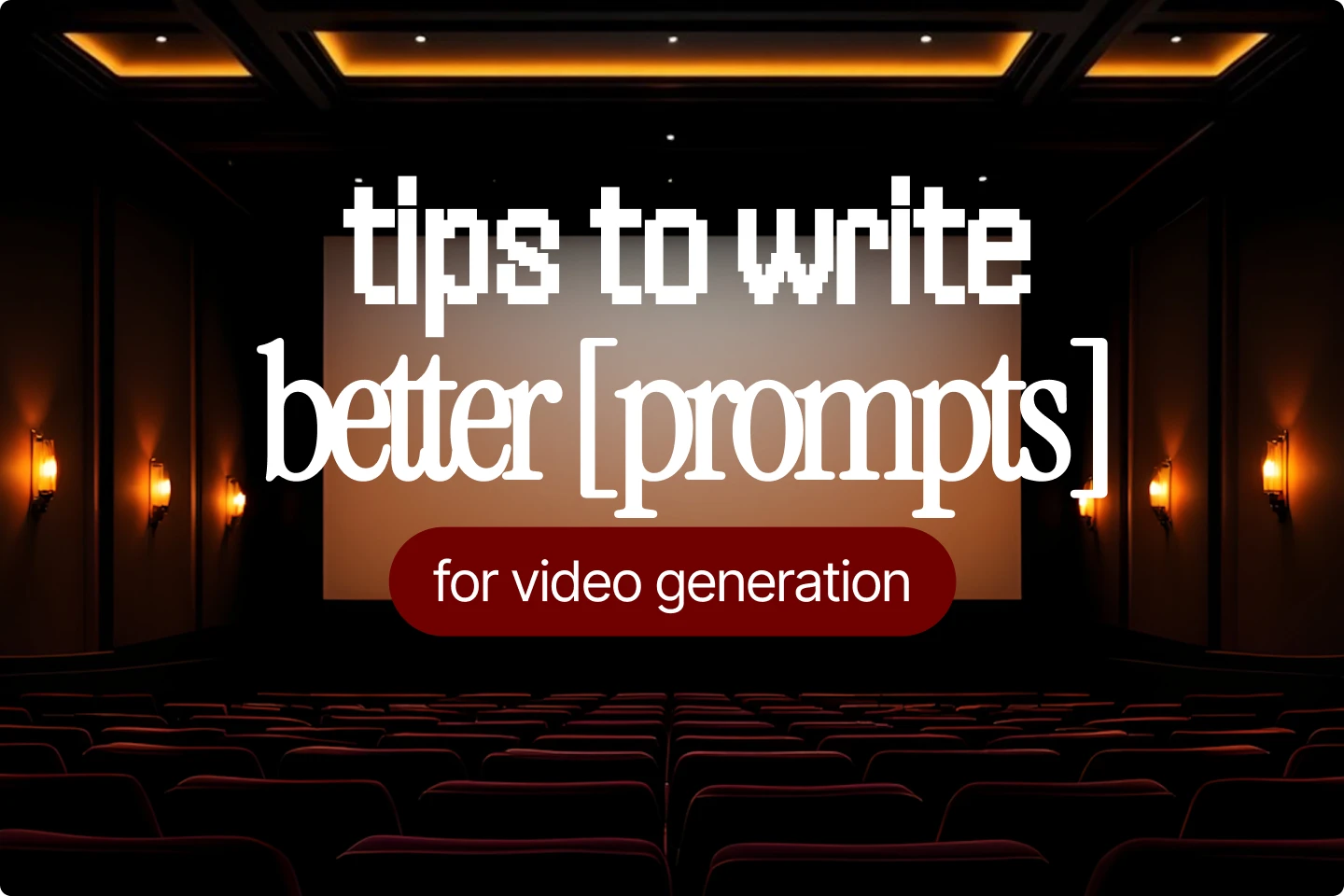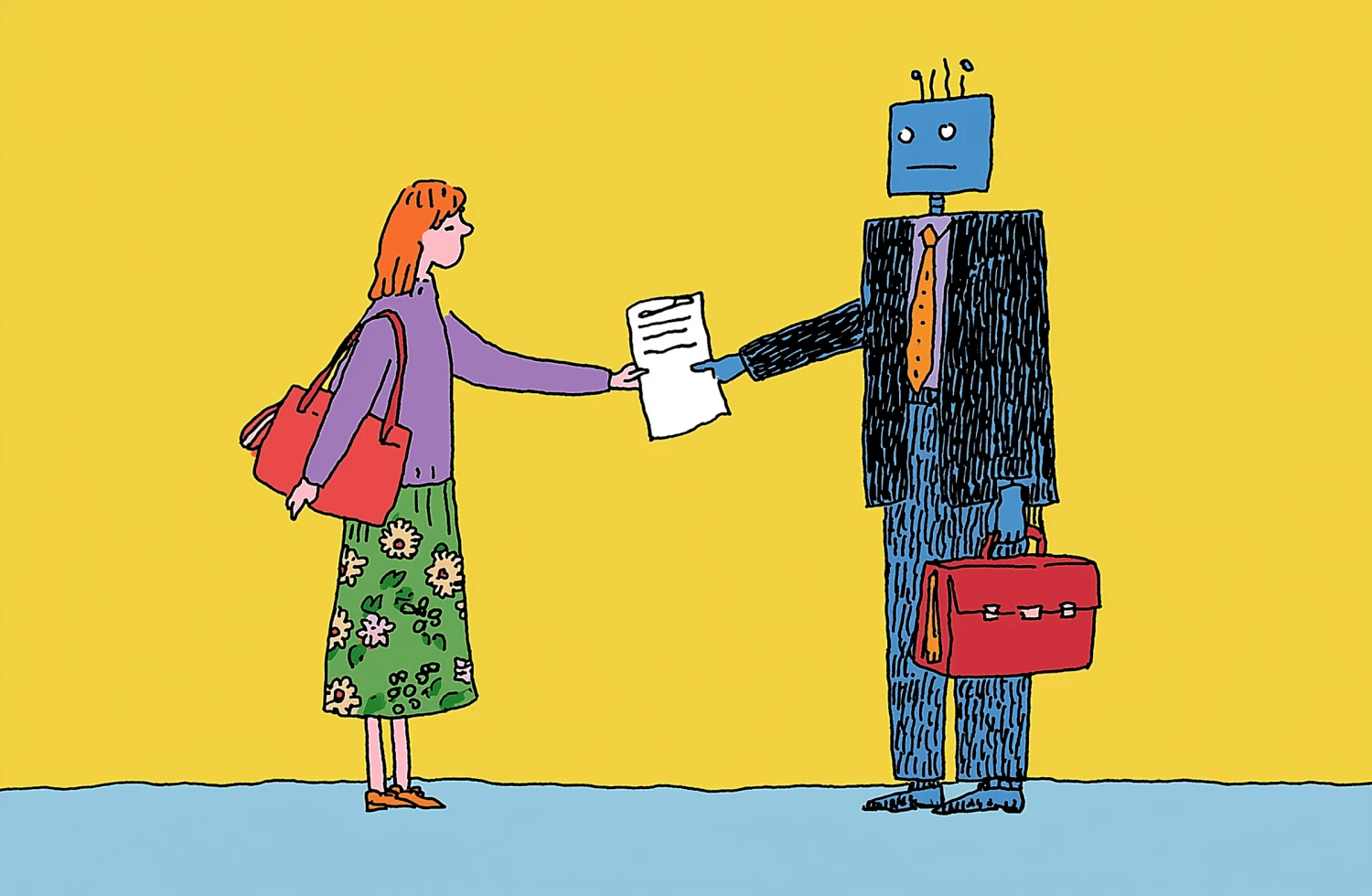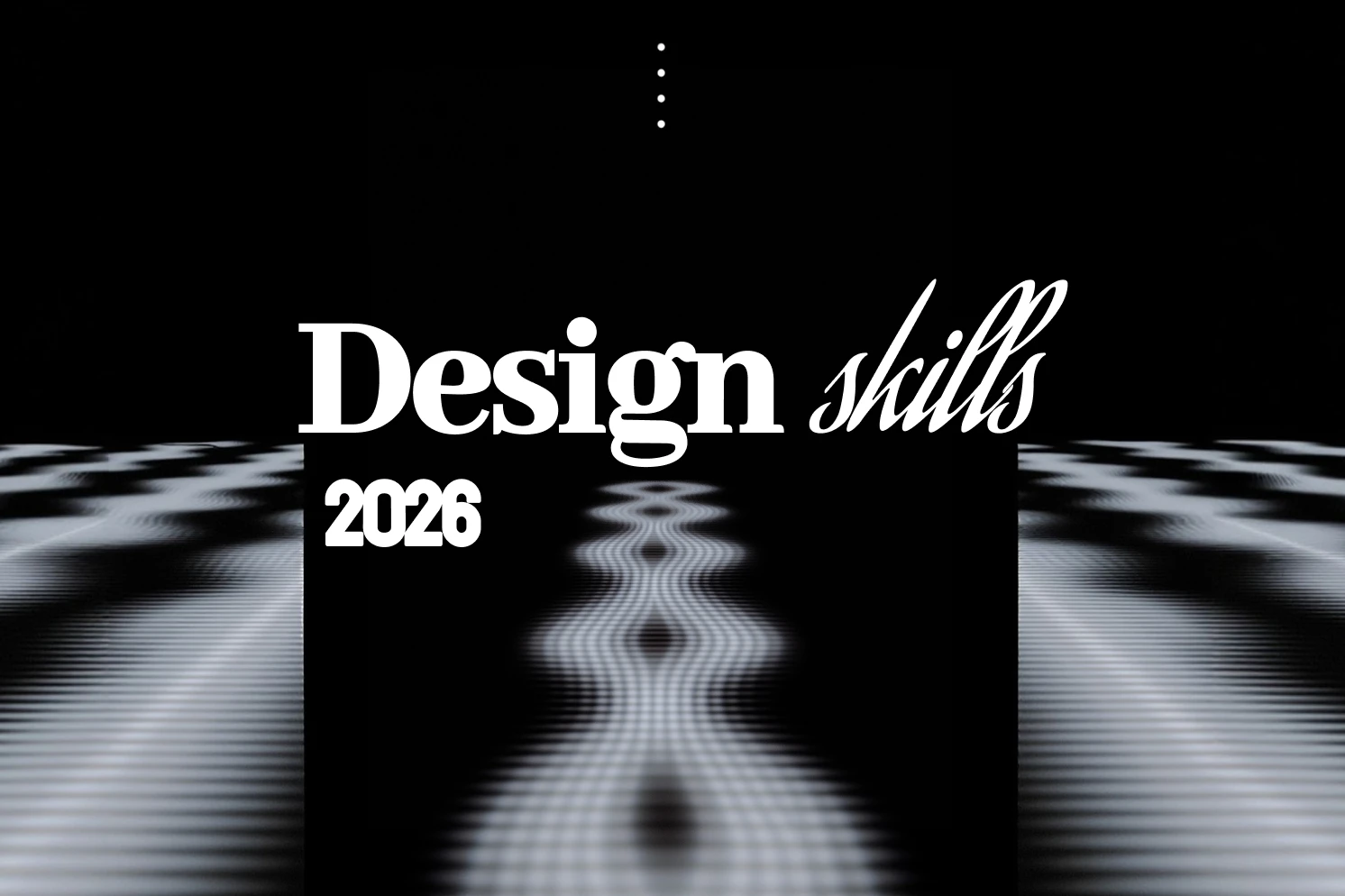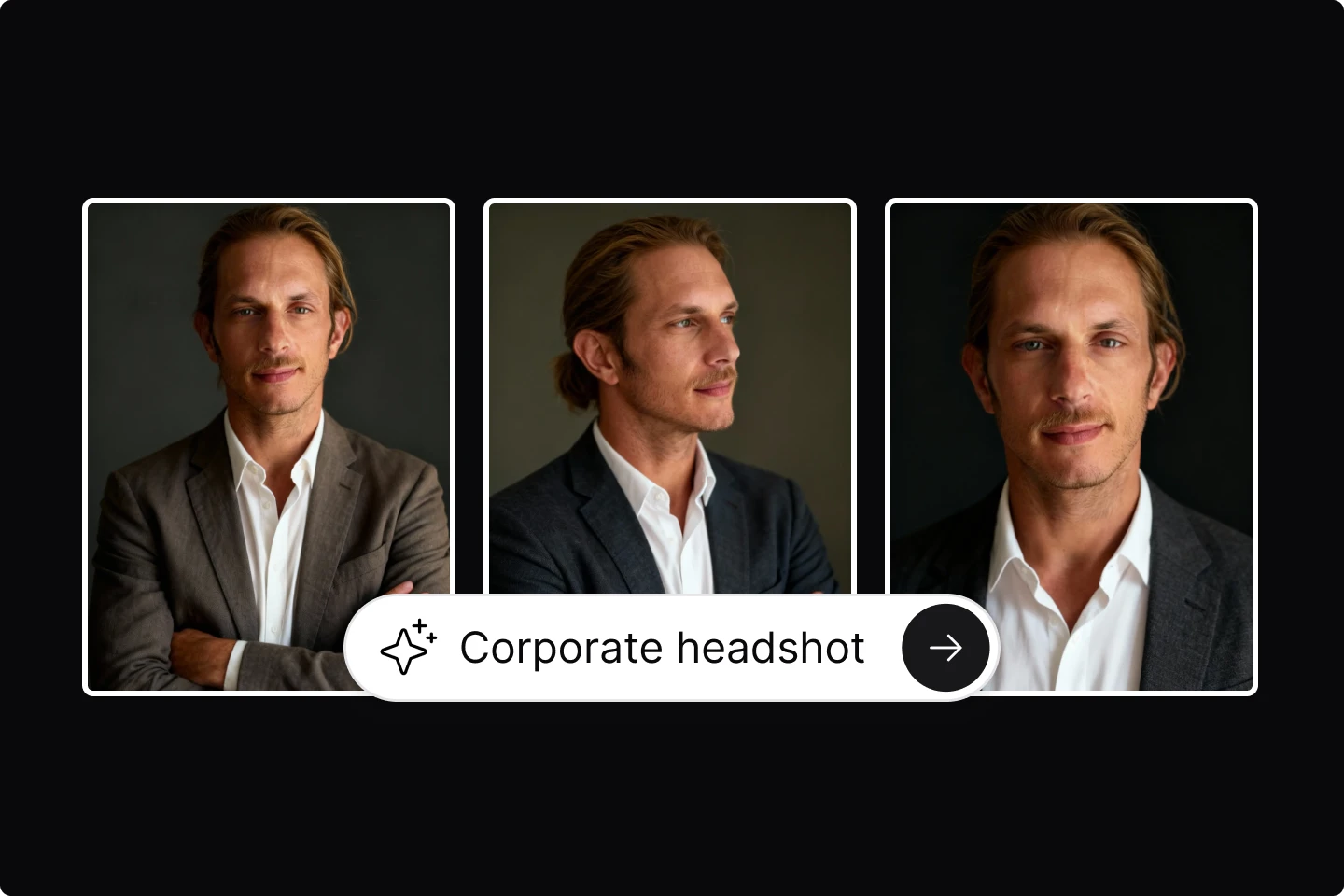What’s new in Lummi: January


2024 was a big year for the Lummi team and community, and as the calendar rolled over, there was a lot of excitement about what was coming next.
Last year, we had major ambitions for what Lummi could be for designers and other creatives. This year is no different – big plans are in the works, and the vision of what Lummi can be is even brighter.
To set these plans into motion, we released a variety of new features this month. The goal of these features is to give you even more creative control, no matter what your role is, so you can make the best designs possible.
So, in case you missed it, here's what we shipped out in January.
Create Similar
Sometimes, you find an image you love, but it's not quite perfect. With Create Similar, you can generate variations of an image while keeping its original style.
Here's how it works:
- Pick an image from our library. Let’s start with this one.
- Optionally, you can type in the adjustment you want to see—like "smile," "looking away," or "cat." Or just leave it blank if you are feeling risky.
- Last, choose how many versions you want to generate and that’s it!
This feature is great for getting images that match exactly what you are looking for or to explore new creative directions without starting from scratch.
Plus, if you need it to fit your design dimensions, Create Similar also lets you adjust the aspect ratio, making it easy to fit your designs into specific layouts. Whether it's a social post, a presentation slide, or a website banner, you can tailor every detail to match your needs.
Video
Ever wish you could make a static photo move? With Video, you can do exactly that—this tool lets you take any photo from our homepage and turn it into a short, dynamic clip. Perfect for adding a bit motion to your design projects or marketing campaigns.
It’s still in beta for Pro users only, so here's what you need to know:
- It works on our homepage photos only, but 3D images and illustrations are coming next.
- The current animations are an early preview—we’re refining them for smoother, more polished motion.
- While downloads are currently lower resolution, higher-quality outputs are on the way.
Think of this as your first sneak peek into what Image to Video can do. As the tool evolves, we plan to give you more power over animation style, timing, and resolution. For now, we're excited to see how you experiment with it!
Styles
What if you could see the same image in multiple styles with just one click? Now you can. Styles gives you nine unique options—like pixel art, comic, and sketch—to instantly transform your images the way you want.

Right now, this beta feature for Pro members works exclusively with photos from our homepage, and we’re actively refining it to make results even better. Plus, we're exploring new styles and creative options to add. So, if you got a favorite one you'd love to see, let us know.
API for developers
For those building with the Lummi API, we just made things a whole lot easier. We launched a dedicated Developers page, packed with everything you need to integrate Lummi seamlessly into your apps and workflows.

Here’s what you’ll find:
- API documentation that breaks things down step by step, so you can get up and running quickly.
- Example code to help you easily implement key features.
- Best practices for optimizing your Lummi integration.
We’ll be updating it regularly, so if there’s something specific you’d love to see, let us know—we’re always looking to make things smoother for developers like you.
And there’s more coming!
We always believe that we're just scratching the surface of what's possible for Lummi, and there's so much more in store. So make sure to sign up and try Pro if you want to test out what these Lummi features and be first in line for what’s coming next (hint: Turning 3D images into 3D models, anyone?).
As always, we'd love to hear how you're using these new tools and what you'd like to see next. After all, Lummi is built with creatives like you in mind.
Until next time—happy creating!
Create more with Lummi Pro