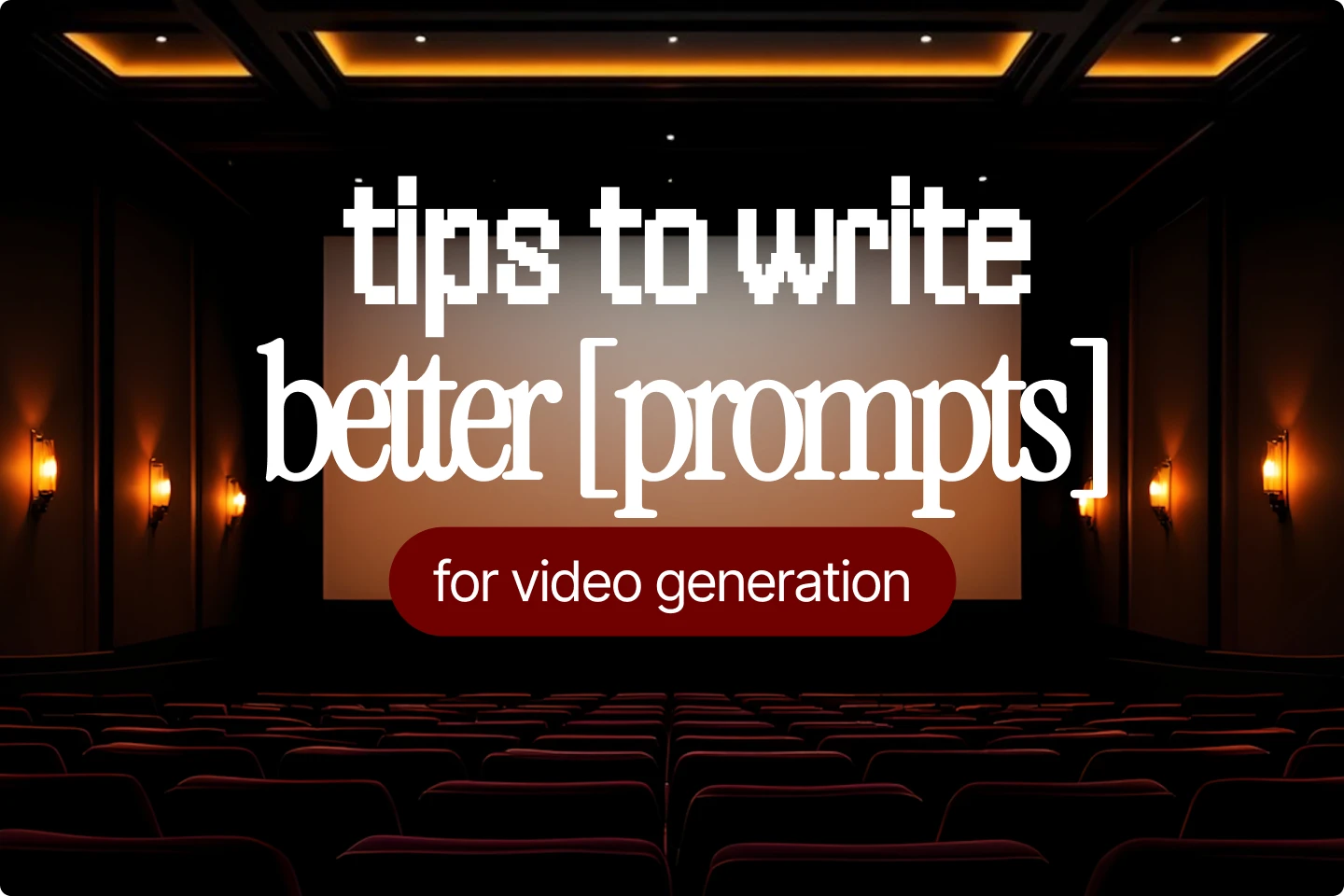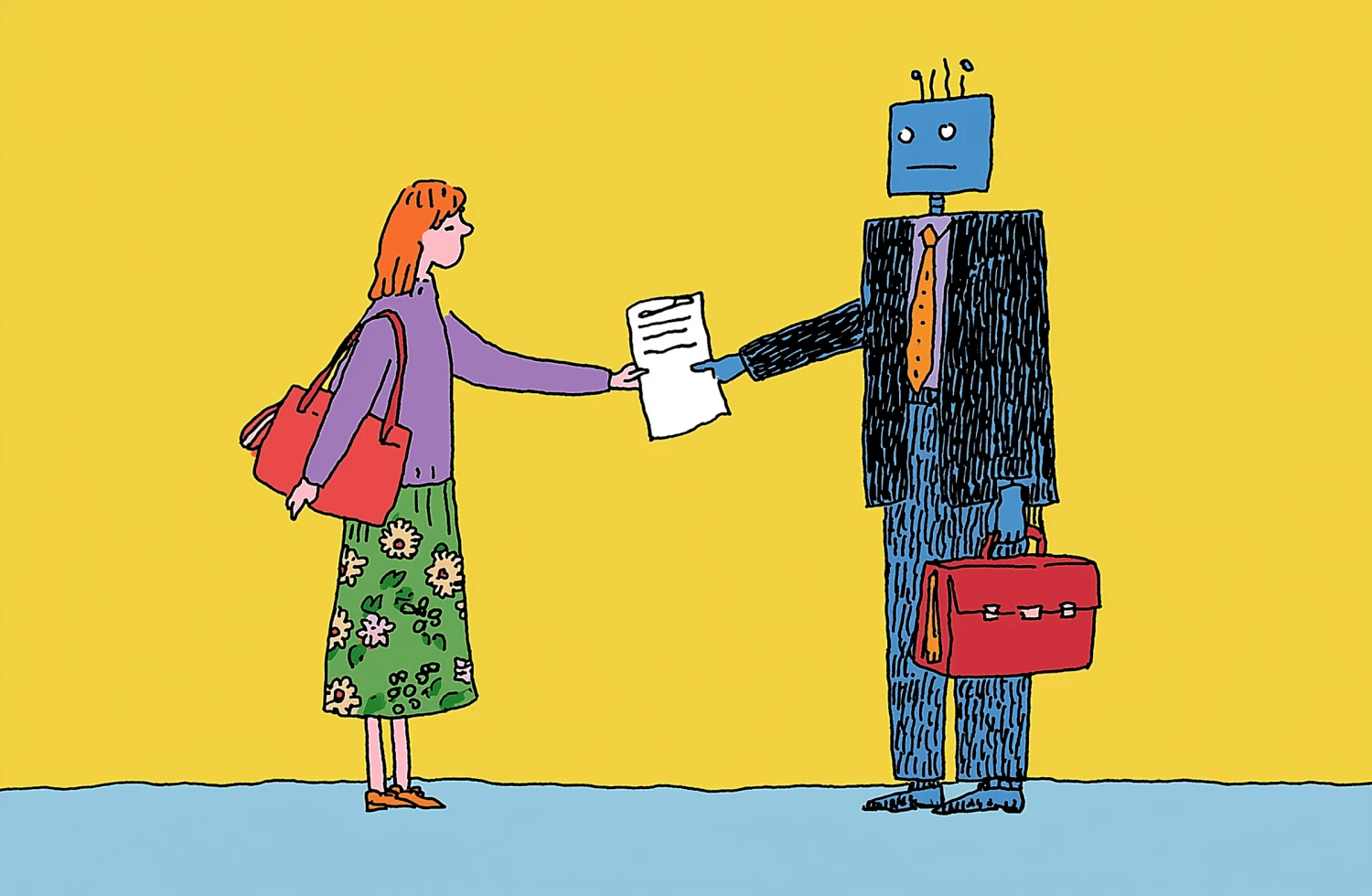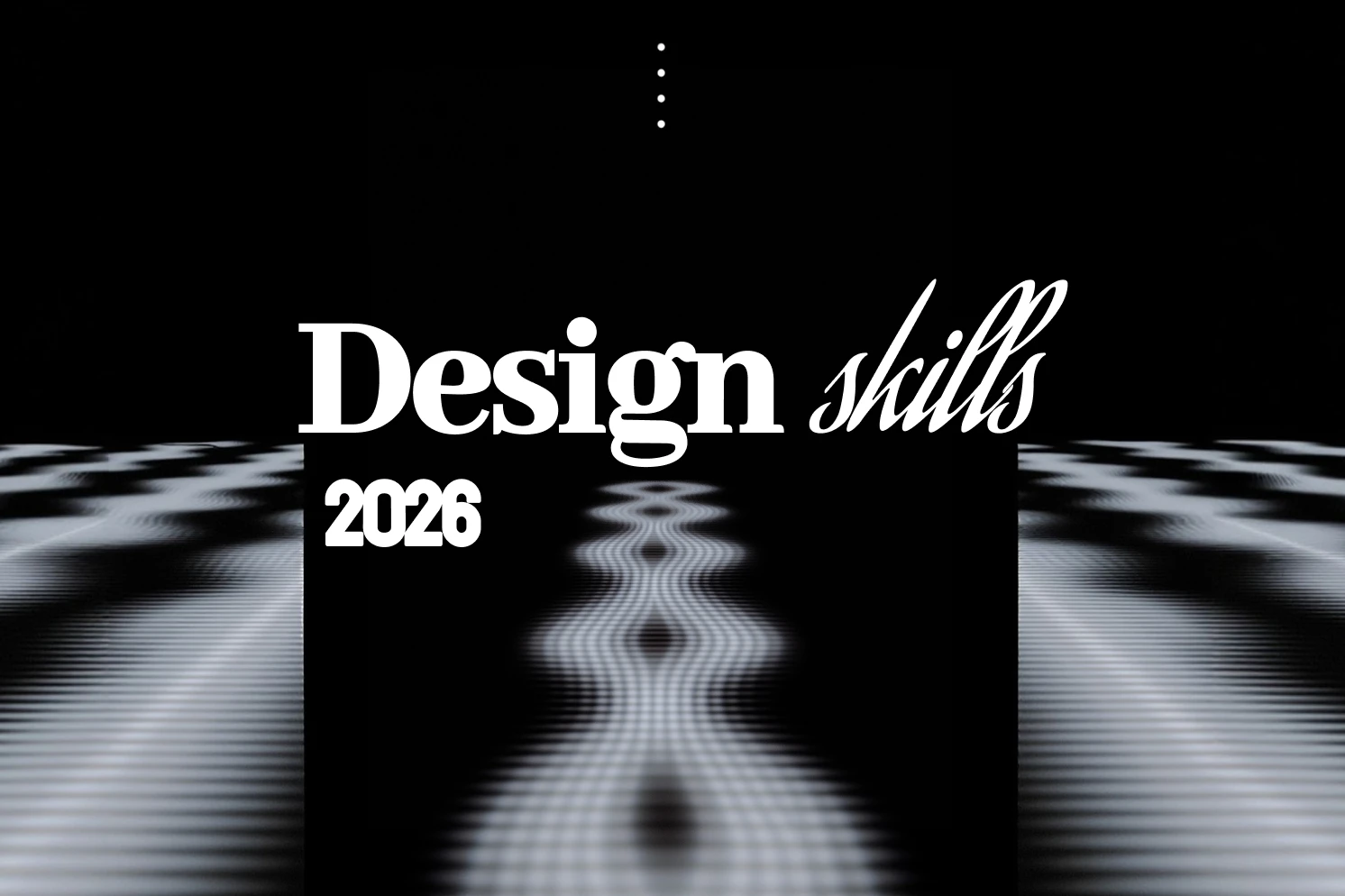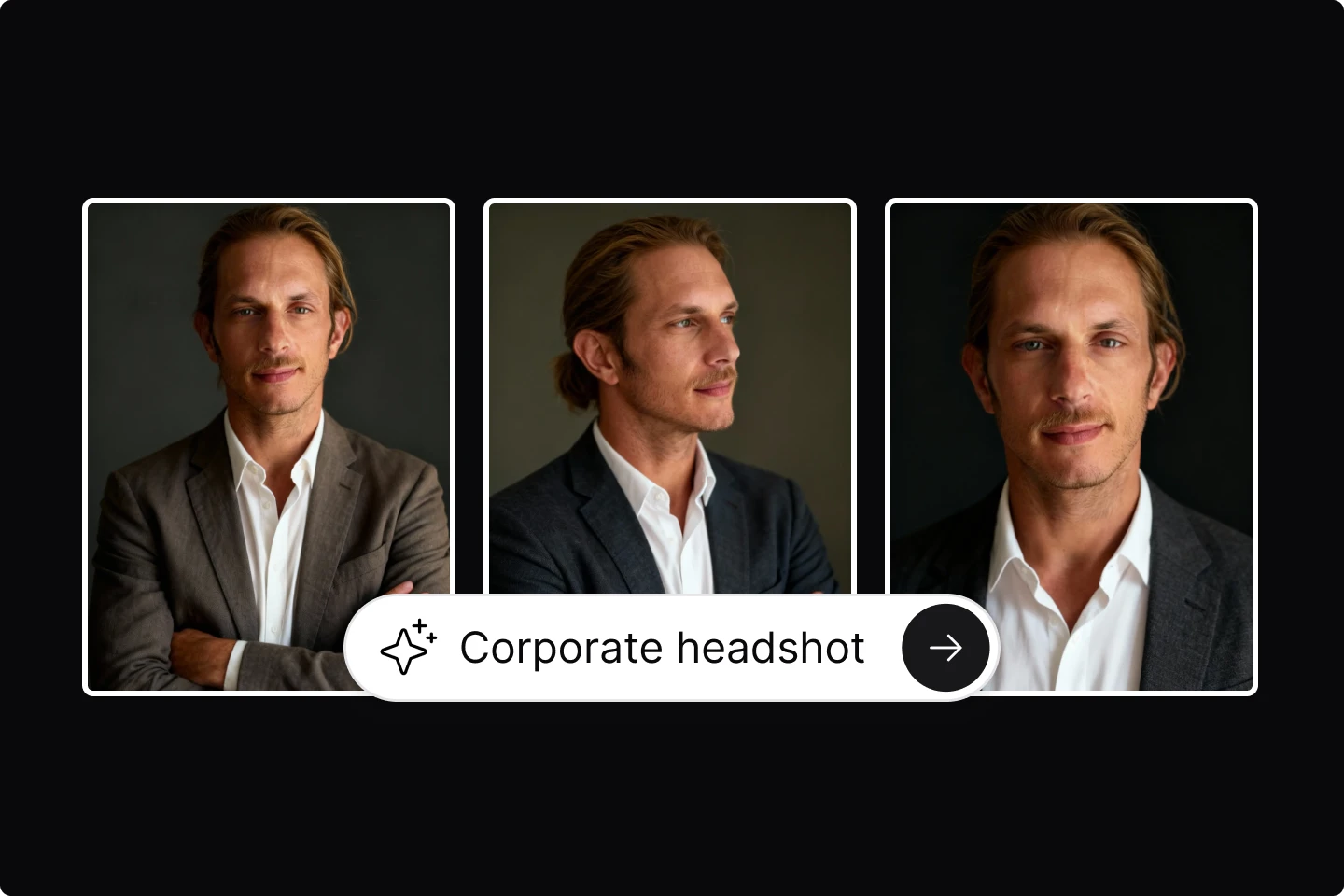How to use the Lummi image generator: Your new favorite creative tool

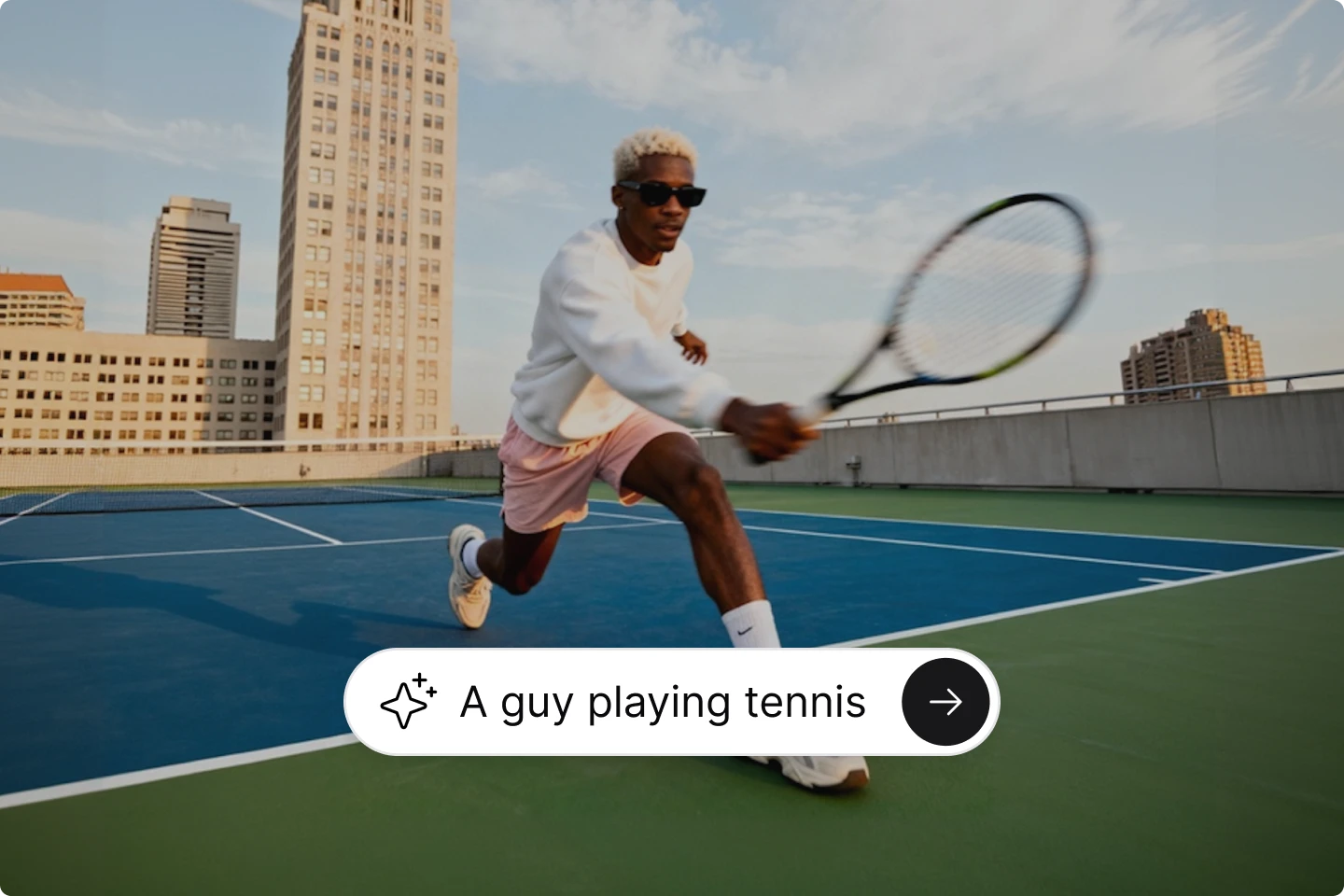
Introducing the Lummi AI image generator, a tool built to help creatives and designers produce high-quality visuals quickly using text prompts and visual references. We'll cover how the Lummi generator works, showcase key use cases, and highlight some of our favorite features.
Lummi was born as a solution to boring stock photos. We started by creating a massive library of free stock images that creatives can use for any project, whether professional or personal.
As more creators joined and began to trust Lummi for its creative tools, our team started to see new possibilities.
We asked ourselves, “What if Lummi became an image generator, too?”
That single question set the team off of build an AI image generator that would be the ideal tool to help visual creatives work faster, with more control and less friction.
If you haven’t tried it yet, this introduction will show you how much creative potential you gain by using Lummi for your projects.
What is the Lummi AI image generator
The Lummi image generator turns your ideas into ready-to-use visuals. You write a short prompt, and the AI builds a new image, illustration, or 3D asset that fits your description.
It works fast, produces high detail, and generates stunning results that creatives can confidently use for their projects.
The generator is also ideal for teams that work across multiple creative formats. Designers, marketers, and founders use it to fill visual gaps without relying on outside resources.
How does the Lummi image generator work
The system uses advanced AI models trained on large datasets of text and images. These models understand how language describes visual elements such as texture, color, and composition.
When you click the photo icon in the Lummi search bar and enter a prompt, the AI interprets your words, then creates an original image pixel by pixel.
Within seconds, you receive complete visuals that are ready to edit, publish, or present.
Use cases for the Lummi generator
The Lummi generator, powered by Nano Banana, helps you make professional visuals fast. It’s built for speed, consistency, and creative precision.
You can use it for client projects, ad campaigns, internal design mockups, or portfolio updates. The results are consistent across different styles and use cases.
Here are some practical examples of how to use Lummi in your workflow.
Different shots of the same character
Create multiple images of one character in a single session. Adjust expression, pose, lighting, and setting while keeping the look consistent.
This is useful for brand campaigns, storyboards, or character-based visuals where continuity matters. It saves hours of manual editing and produces a full set of matching images ready for immediate use.
Studio-quality product shoots
With Lummi, one photo is all you need to produce realistic mockups or campaign visuals. Upload your product image, write a short prompt describing the setting, and generate styled visuals in seconds.
You can test backgrounds, colors, or props without renting a studio or hiring photographers. This workflow helps teams build content libraries faster while keeping visuals consistent across websites, ads, and packaging.
It’s an efficient solution for marketers, designers, and small business owners managing high-volume creative needs.
Professional headshots
It’s never been easier to produce professional headshots without a photo studio.
Just head to Lummi, upload a single reference image, and the generator adjusts lighting, background, and style for a polished finish.
This is ideal for updating LinkedIn profiles, resumes, or company websites. It keeps your team’s images consistent while saving time on traditional photoshoots.
For individuals, it’s an easy way to refresh your personal brand or portfolio with minimal effort.
The Lummi AI image generator gives you speed, accuracy, and flexibility in one tool. You focus on your creative vision, and the AI handles turning ideas into visuals ready to share, publish, or present.
Use Lummi images as references
One of the most useful features is using Lummi images to help shape your ideas with more precision. You can add up to five reference images from the Lummi library, your uploads, or your recent searches.
These images act as visual guides for the AI, helping it understand the style, mood, or composition you want.
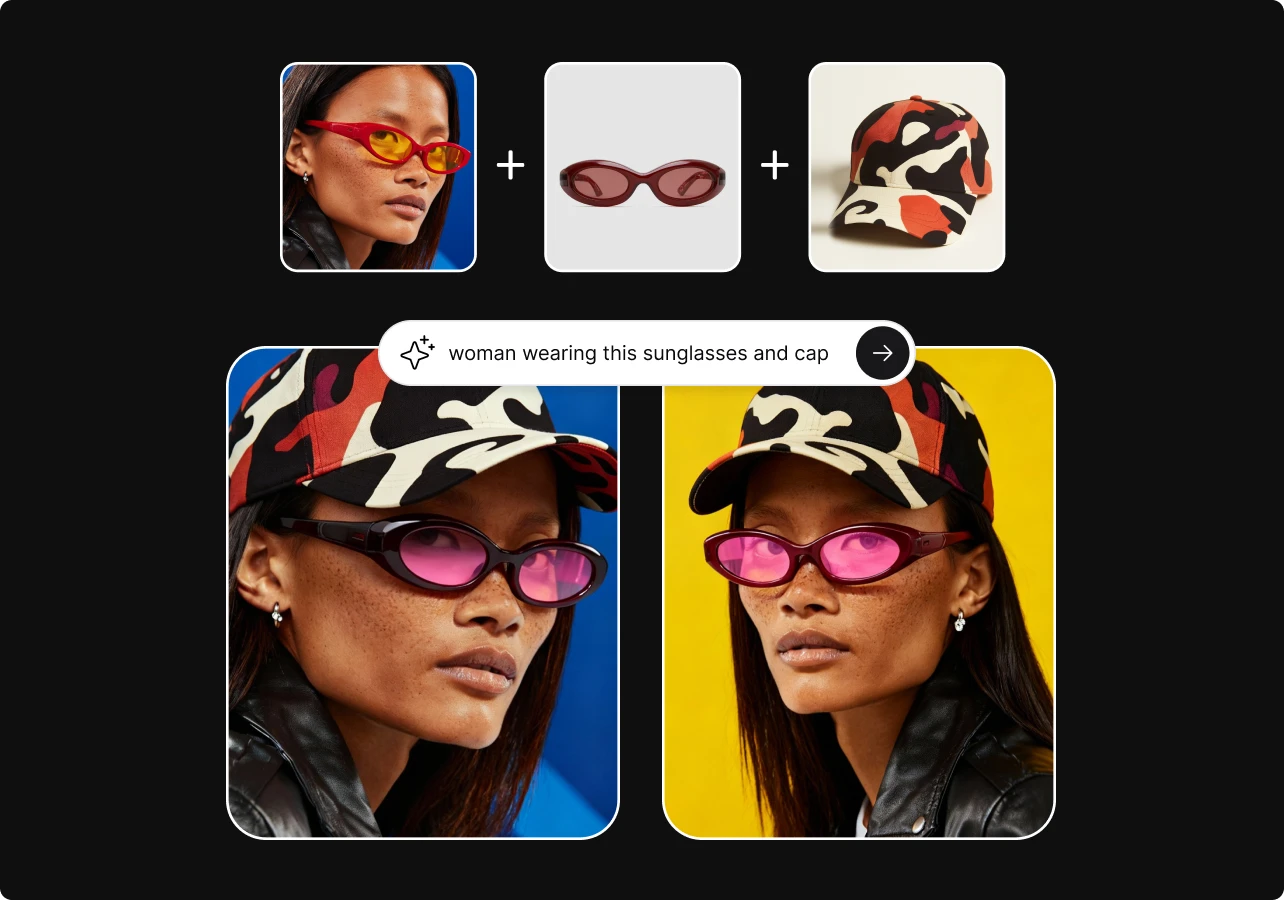
Using references is a practical way to build on what already inspires you. The Lummi library includes thousands of visuals created by photographers, designers, and artists.
Browsing these images can help you find new directions for your own work. When you add them as references, you’re giving the AI a clearer sense of what to focus on.
This feature is also helpful when you want to adapt an existing style without copying it. You might like the lighting of one image, the color palette of another, and the texture of a third.

By combining these references, you guide the AI to produce something unique that still aligns with your chosen aesthetic.
To start, click the photo icon next to your prompt. Choose up to five images from Lummi, your uploads, or your recent selections. Then write your prompt. The generator will combine your text and visual references to create an output that reflects your specific creative direction.
Steal our prompts for better results
Want to get better results faster? Start with our tried and tested prompts built by designers.
These prompts give you a strong base to work from. You can use them as they are or edit a few words to match your project’s tone, mood, or aesthetic.
Exploring them is also a quick way to learn what makes a great prompt. You’ll see how small details in language—like describing lighting or color—can completely change the final image.
Think of them as your creative head start. Each prompt helps you skip the guesswork and focus on shaping visuals that match your exact style.
Test out your new favorite AI image generator
The Lummi AI image generator was built with one clear goal: to give creatives and designers a tool that matches their taste and standards. Every feature is designed to make high-quality visual creation fast, precise, and visually refined.
We’re focused on helping people who care about design detail, composition, and tone. The aim is not volume, but visual quality that feels intentional and consistent.
As we continue improving the generator, our focus remains on giving you more creative control. That means better tools for editing, refining, and building visuals that align with your ideas.
What comes next is even bigger. We’re expanding Lummi’s creative tools to include a video generator.
Soon, you’ll be able to move from static images to dynamic visuals using the same clear, fast workflow. It’s the next step toward a platform that supports every stage of creative production.
Lummi will continue evolving to meet the needs of modern designers. The goal is simple: help you create visuals that look good, feel original, and match your vision every time.
16 popular font pairs for designers in 2026