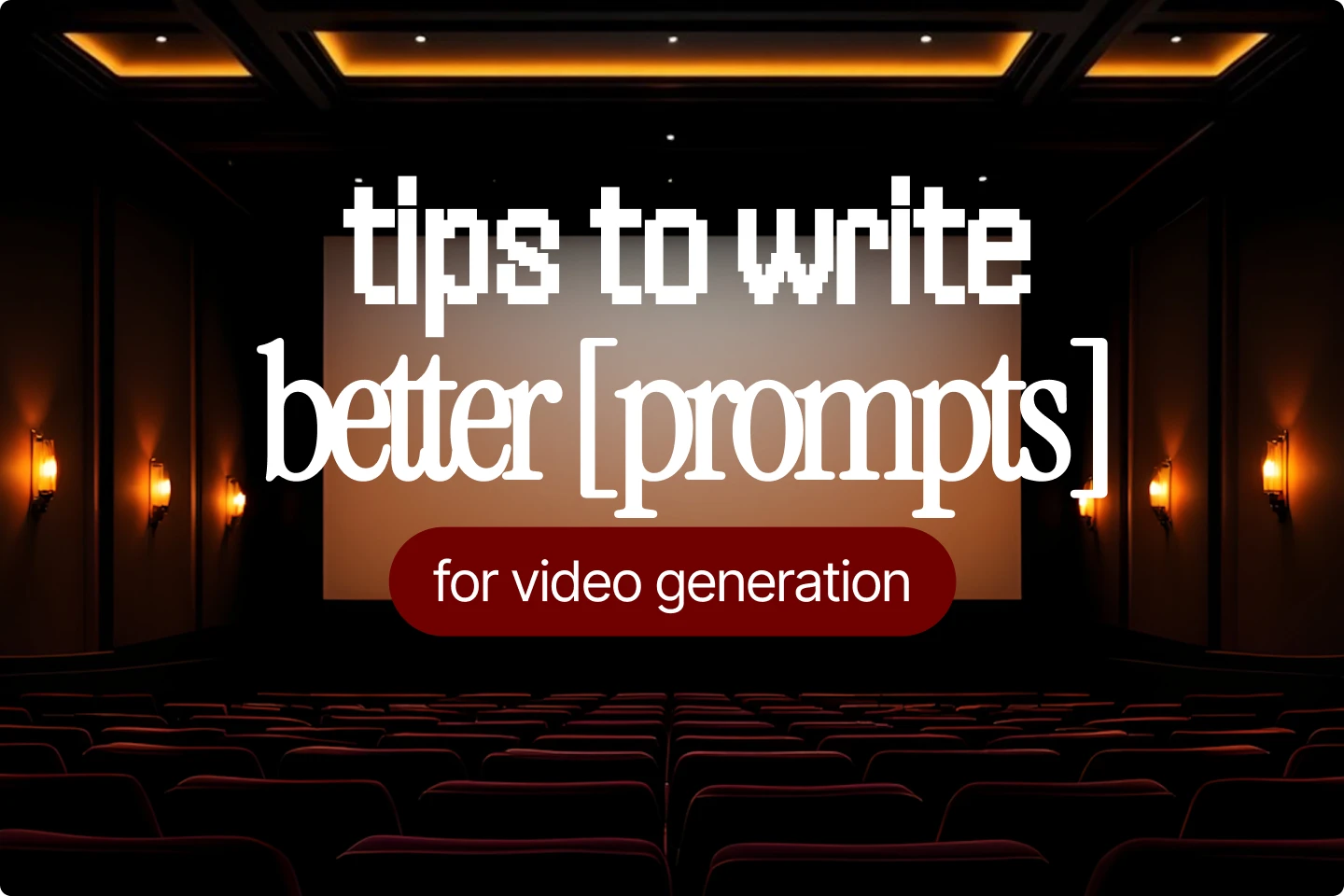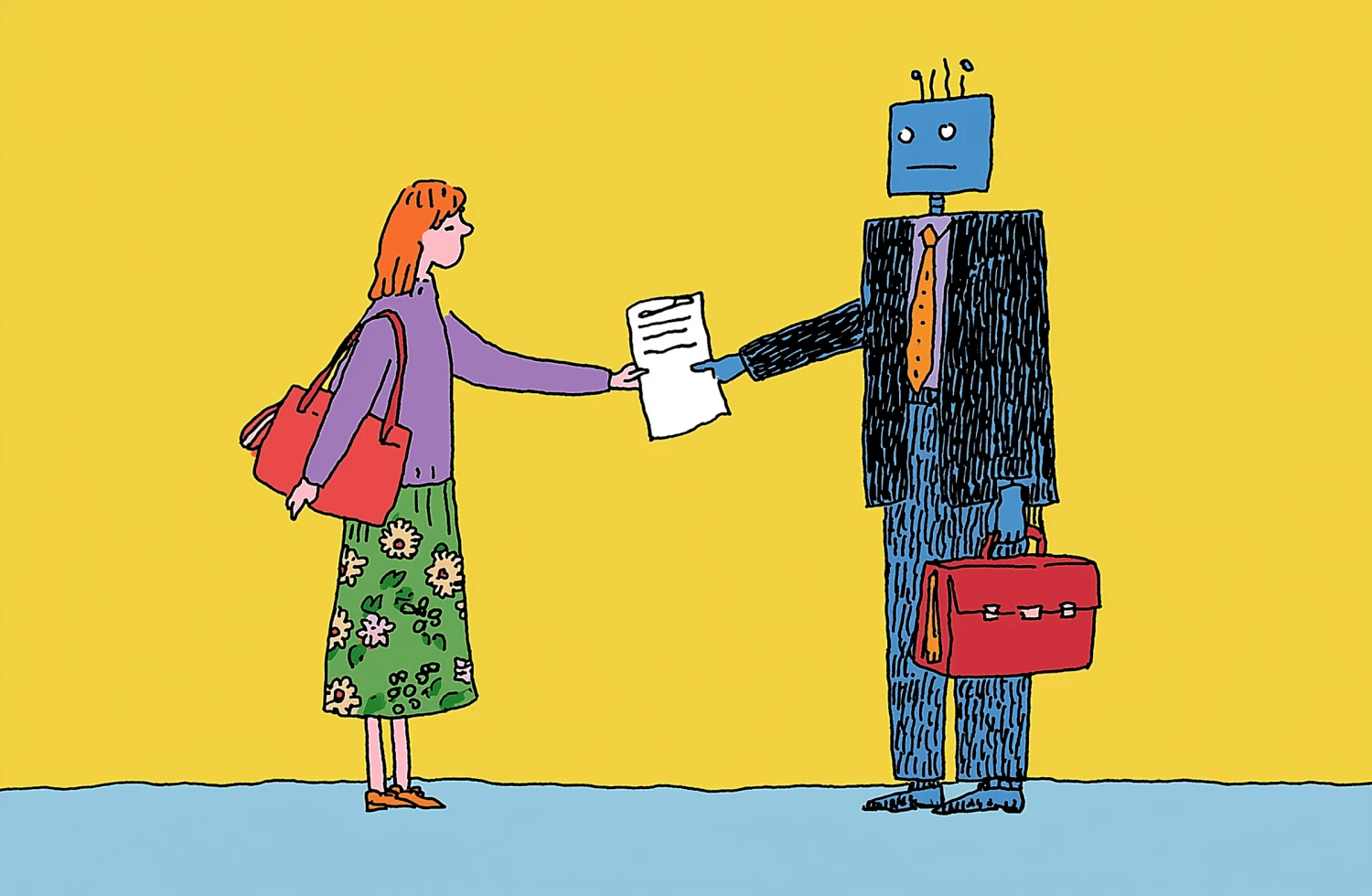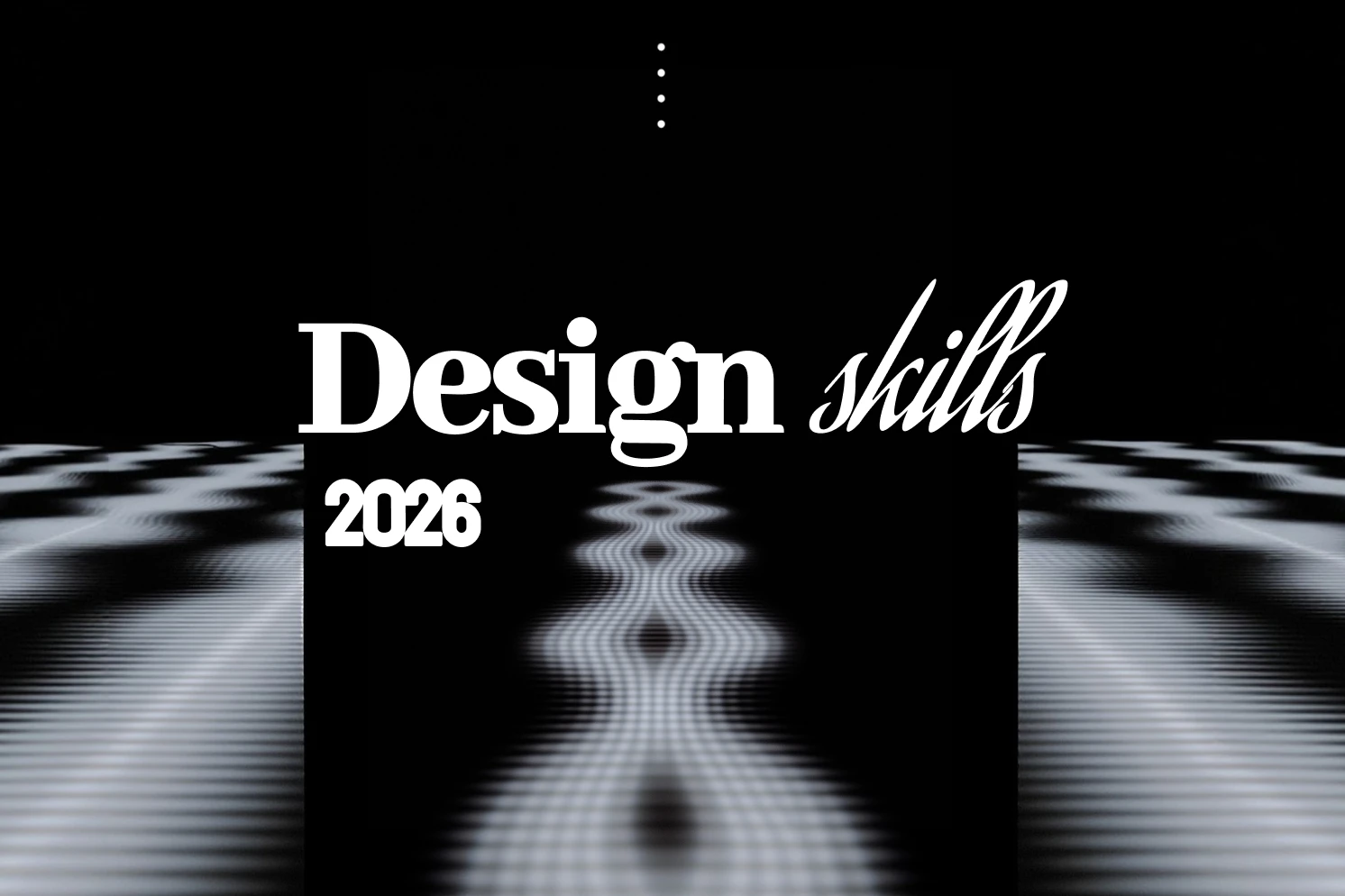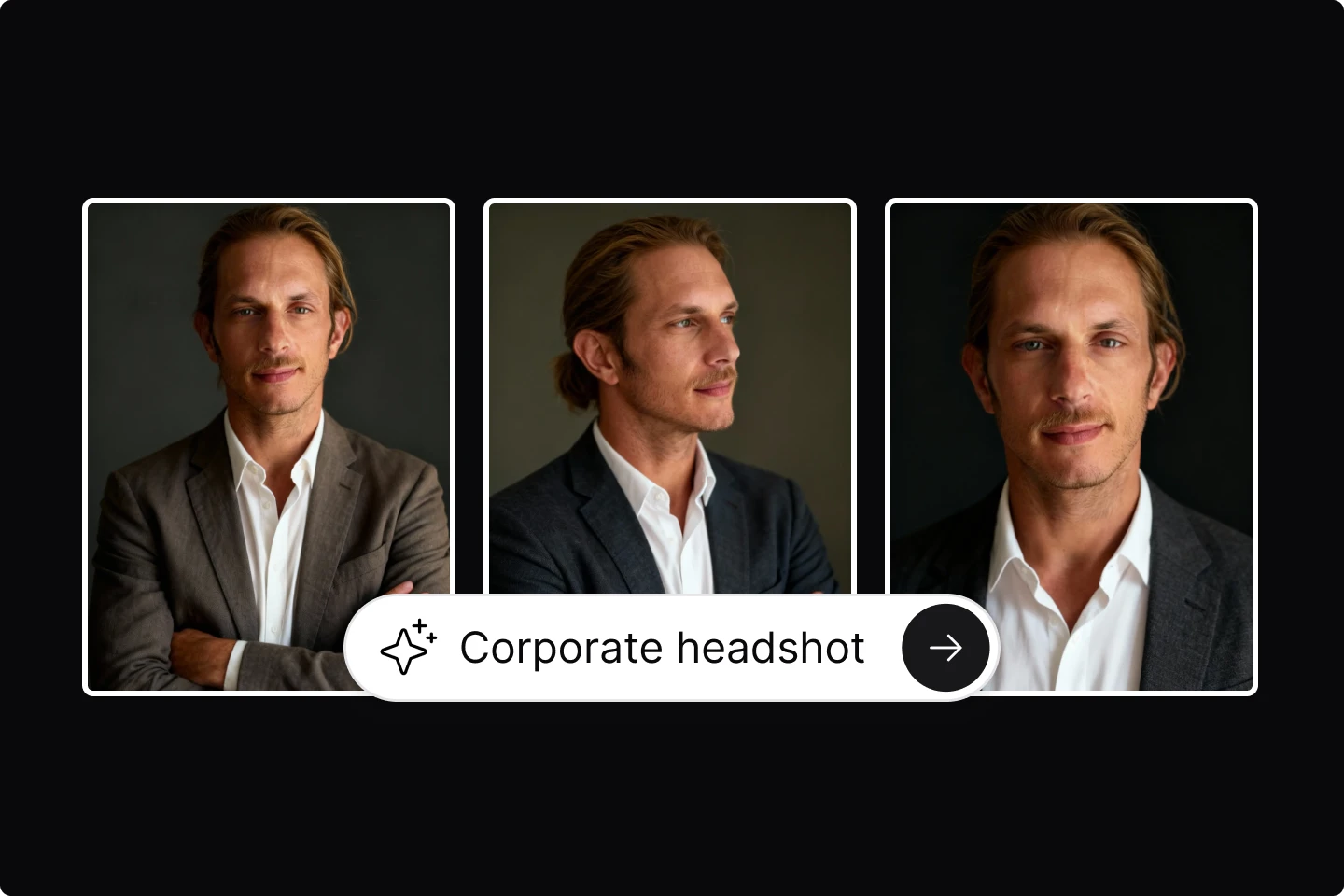We reviewed the best AI font generators in 2025


The right font can be the key detail to quality design and getting your message across. So, we reviewed the best AI font generators in 2025.
Have you ever found yourself lost in an endless sea of typefaces, hunting for that perfect font for your project? If you’re a designer or creative, you’ve probably had this same headache before. The one that comes from browsing free font libraries and tweaking glyphs by hand. If you've been there, you know this can eat up days—or even weeks—of your precious time.
That's where AI font generators come in like a creative shortcut, helping you conjure bespoke typography in seconds rather than slogging through hours of manual design. By blending learned typographic rules with your style prompts, these tools let you skip the grunt work and dive straight into exploring fresh, tailor-made fonts.
These tools combine machine learning with typography design principles to generate, pair, or create fonts in ways that are visually cohesive and surprisingly intuitive.
As with all these powerful AI powered creative tools, you don't need to be a professional calligrapher or savvy designer to use these. Many of these tools are beginner-friendly, fast, and designed to plug directly into your design workflow.
Each font generator tool brings a unique approach to generating fonts using artificial intelligence, offering different strengths depending on your design and how deep you want to go.
What is an AI font generator?
While it may sound obvious, an AI font generator is a design tool that uses artificial intelligence to create or modify typefaces based on user input. These tools are trained on massive datasets of fonts and typographic principles, allowing them to analyze shapes, spacing, style, and context to output new fonts that look visually cohesive.
You might be generating a brand-new font from scratch, remixing existing ones, or just choosing from AI-suggested variations. Some tools focus on expressive, artistic results, while others prioritize utility and clarity.
Regardless of the approach, the goal is to simplify and speed up the process of finding the right type for your project.
How do AI font generators work?
AI typography generators typically rely on machine learning models trained on thousands of fonts. These models learn the core rules of typography like ascender height, stroke contrast, spacing, and kerning and use that knowledge to generate new letterforms that fit a given style prompt.
Some tools use neural networks that understand style transfer. For example, if you ask for a font that feels retro-futuristic and bold, the AI combines traits from existing fonts in those categories and builds something new that fits the prompt.
Other platforms incorporate user-generated data, allowing you to feed in drawings or preferences that the system uses to generate type tailored to your input.
What's revolutionary is the speed. Instead of spending days designing a font or experimenting endlessly with font pairings, these tools give you results in seconds.
What makes a good AI font generator?
A great typography generator doesn't just spit out random fonts. It understands what makes a font work—style consistency, spacing, emotional tone, and readability—and helps you quickly generate something you can use in a real design project.
When evaluating the best AI font generators, we focused on the following criteria:
- Quality and variety of generated fonts
- Customization options for style, spacing, and weight
- Whether the fonts are downloadable and usable in other tools
- Licensing clarity for commercial use
- Ease of use, speed, and overall user experience
- Support for pairing or font suggestions based on context
AI-generated fonts can serve many different purposes. Some are meant for logos or bold headers. Others are more subtle and designed for legibility in body copy. The ideal tool is the one that helps you achieve your specific goals faster and more creatively than starting from scratch.
How we chose the best AI font generators of 2025
We evaluated each tool on both technical capability and creative value. We also looked at pricing tiers, export functionality, and whether the platform is a good fit for solo creators, agencies, or teams.

1. Simplified AI font generator
Simplified is best known for its all-in-one design platform, and its AI font generator is one of the most accessible typography tools out there. It's built for speed and ease of use, letting you create typographic assets instantly using AI-generated fonts that adapt to your content and style.
You can enter a word or phrase, choose from aesthetic prompts, and let the tool output font styles that align with your brand or project vibe.
Why we like it
It's simple, quick, and extremely beginner-friendly. Simplified also integrates directly with their larger design system, so you can apply fonts directly to social posts, ads, or brand templates without needing external tools. Simplified's font generator is excellent for creators who need to iterate quickly and test out a range of visual identities on the fly.
Where it could improve
More advanced users might find the customization options too basic. You may hit a wall if you want to fine-tune individual glyphs or control spacing at a granular level.

2. Picsart font generator
The Picsart font generator offers a more visual and mobile-first experience. Instead of downloading font files, you generate custom text styles based on theme inputs like "urban," "futuristic," or "handwritten." The AI then generates styled typography assets you can use directly in your graphics or export as PNGs.
Why we like it
It's fast, creative, and fun to use. The design directions are wide-ranging, so you can quickly get a feel for what kind of tone your design is giving off—edgy, classy, playful, or minimalist. It's perfect for content creators working on social media assets, marketing graphics, or influencer branding. The mobile interface is also one of the best we've tested.
Where it could improve
Picsart doesn't give you downloadable font files, so if you need a font you can install and use across platforms, this might not be the best fit. It's more of a typography asset generator than a true font file creator.

3. Creative Fabrica: Font Maker
Creative Fabrica's Font Maker tool blends AI with human input by letting you draw individual letters that the system then transforms into a fully functional font. It's a perfect hybrid of DIY and AI automation.
The system smooths out inconsistencies, aligns spacing, and builds an installable font file based on your original handwriting or drawing style.
Why we like it
It offers the most custom and personal experience on this list. If you're a hand-lettering artist, or you've always wanted your own signature font, this is the place to start. The AI takes your raw strokes and turns them into a polished, usable typeface in minutes. There's also a supportive creator community on the platform.
Where it could improve
It takes a bit more time and effort to set up. You need to draw or upload all the characters manually, which might be intimidating for someone looking for quick results.

4. Fontjoy
Fontjoy is not a font generator in the traditional sense, but it's one of the best AI tools for finding typeface combinations that work beautifully together.
You start by locking in a base font and clicking "generate" to see complementary fonts paired for headings, subheads, and body text. The AI uses deep learning to balance contrast and cohesion, giving you options that feel modern and balanced.
Why we like it
If you've ever stared at a blank canvas wondering what fonts to pair together, this is the answer. Fontjoy provides elegant font combos that save time and help avoid visual tension in your layouts. It's great for designers building websites, presentations, or brand kits who want polished, harmonious typography fast.
Where it could improve
You can't create or modify fonts, and the tool relies on Google Fonts, so you're limited to existing options. It's more about guidance and inspiration than original font creation.

5. Vondy typography generator
Vondy is a rising player in the AI typography space and offers a full-featured generator that lets you produce original typefaces from scratch. It blends style selection with customization tools that allow you to tweak spacing, adjust stroke weight, and even add stylistic alternates and ligatures.
Start by choosing a design direction—futuristic, vintage, brutalist, geometric—and Vondy creates a base font that you can then refine.
Why we like it
Vondy feels like a true designer's tool. It gives you both creative freedom and structured suggestions, helping you explore and shape a typeface that fits your vision. The export feature supports multiple formats, including OTF and TTF, so you can use your fonts across tools like Adobe, Canva, or Figma.
Where it could improve
The library of starter styles is growing but still a bit narrow in some genres. More traditional or script-based directions are limited compared to experimental styles.

6. Calligraphr: Handwriting-to-Font Tool
Calligraphr turns your own lettering or calligraphy into a polished, installable font in minutes. Simply grab the PDF template, draw (or scan) each character by hand, then upload it—and Calligraphr’s AI will clean your strokes, generate ligatures, and even randomize alternate forms for a truly natural look.
Why we like it
There’s nothing more authentic than your own handwriting rendered as a font. Whether you need a bespoke logo script or charming invitations, Calligraphr delivers personal, ready-to-use TTF/OTF files that work everywhere—and they’re yours to keep, with clear commercial rights.
Where it could improve
Because you draw every glyph yourself, setting up a full character set takes time. And key niceties like randomization, extended alternates, and ligature support require the Pro plan, so unlocking those organic details comes at an extra cost.
Choose the right AI font generator tool for your next project
As generative AI continues to evolve, design tools are becoming more collaborative, more intuitive, and way more fun. Typography is no exception.
Whether you want to create your own typeface from a sketch, find the perfect font pairing, or generate on-brand styles for your next campaign, there's an AI font generator that can help.
Some focus on speed and simplicity. Others offer deep customization or font pairing support. Together, they represent a new way of thinking about typography, where design is guided but never boxed in by artificial intelligence.
So if you're ready to experiment, save time, and level up your design work, now is the perfect moment to try an AI font generator and see where your creativity takes you.
The 6 key UX principles of clean design