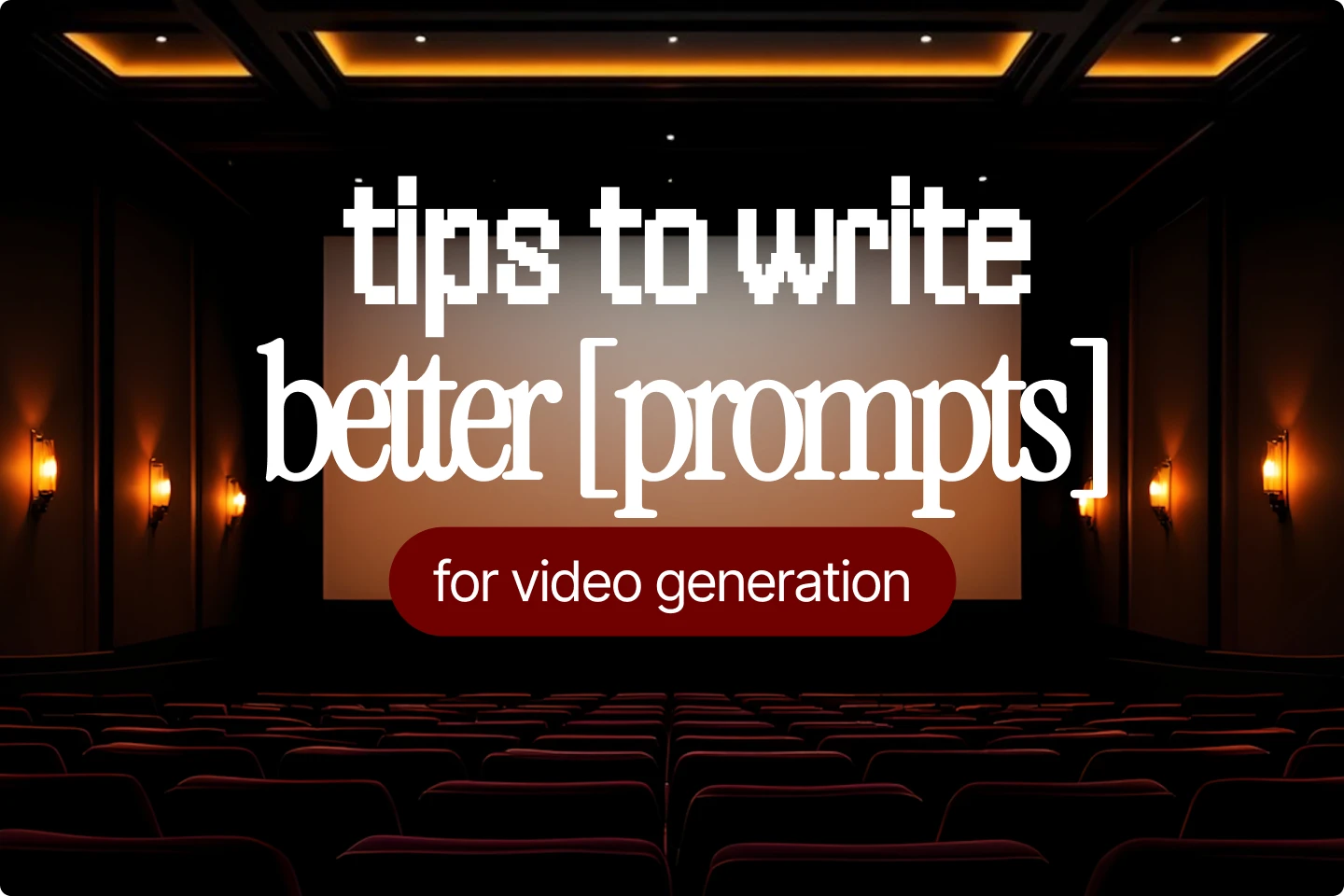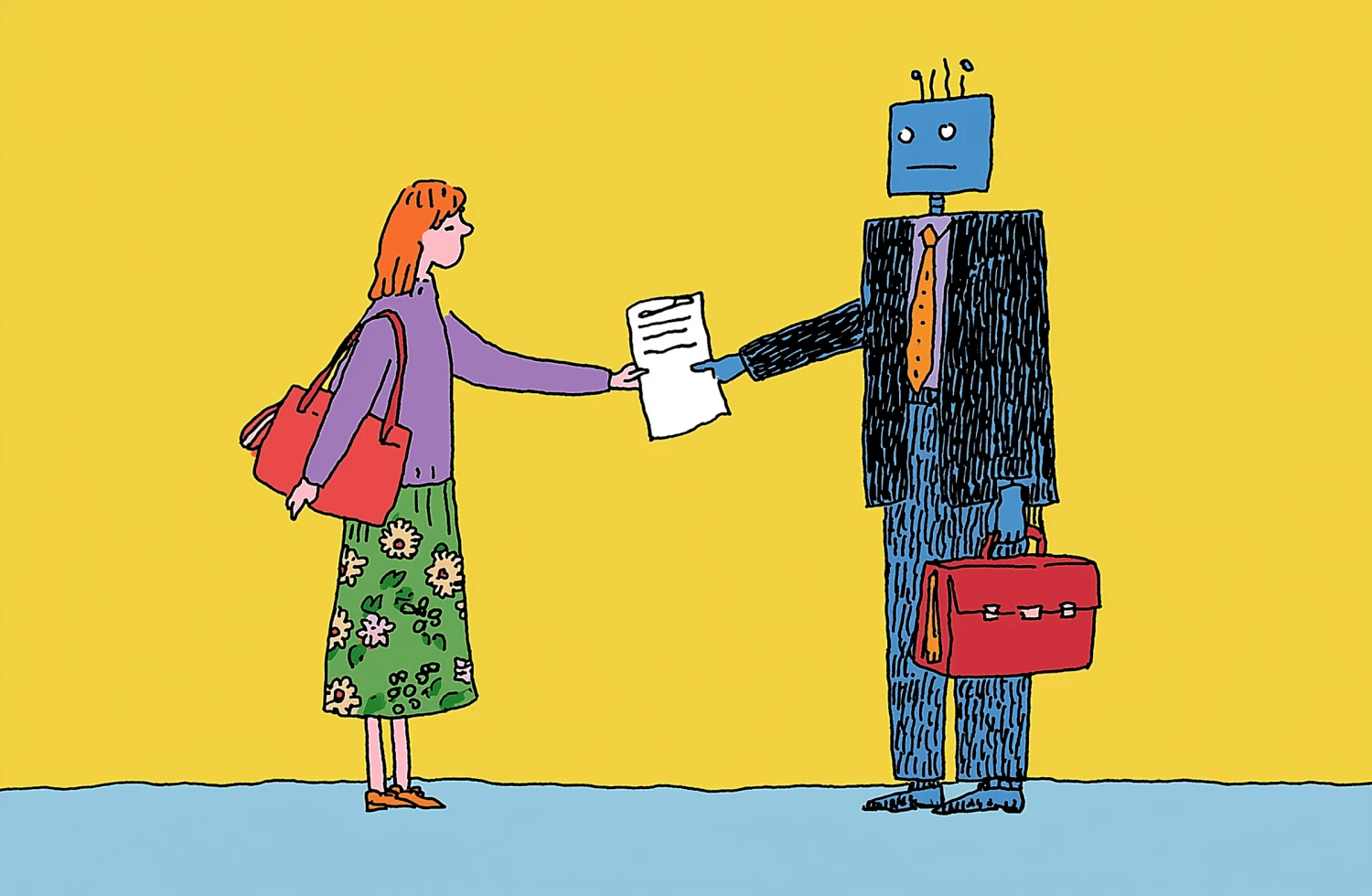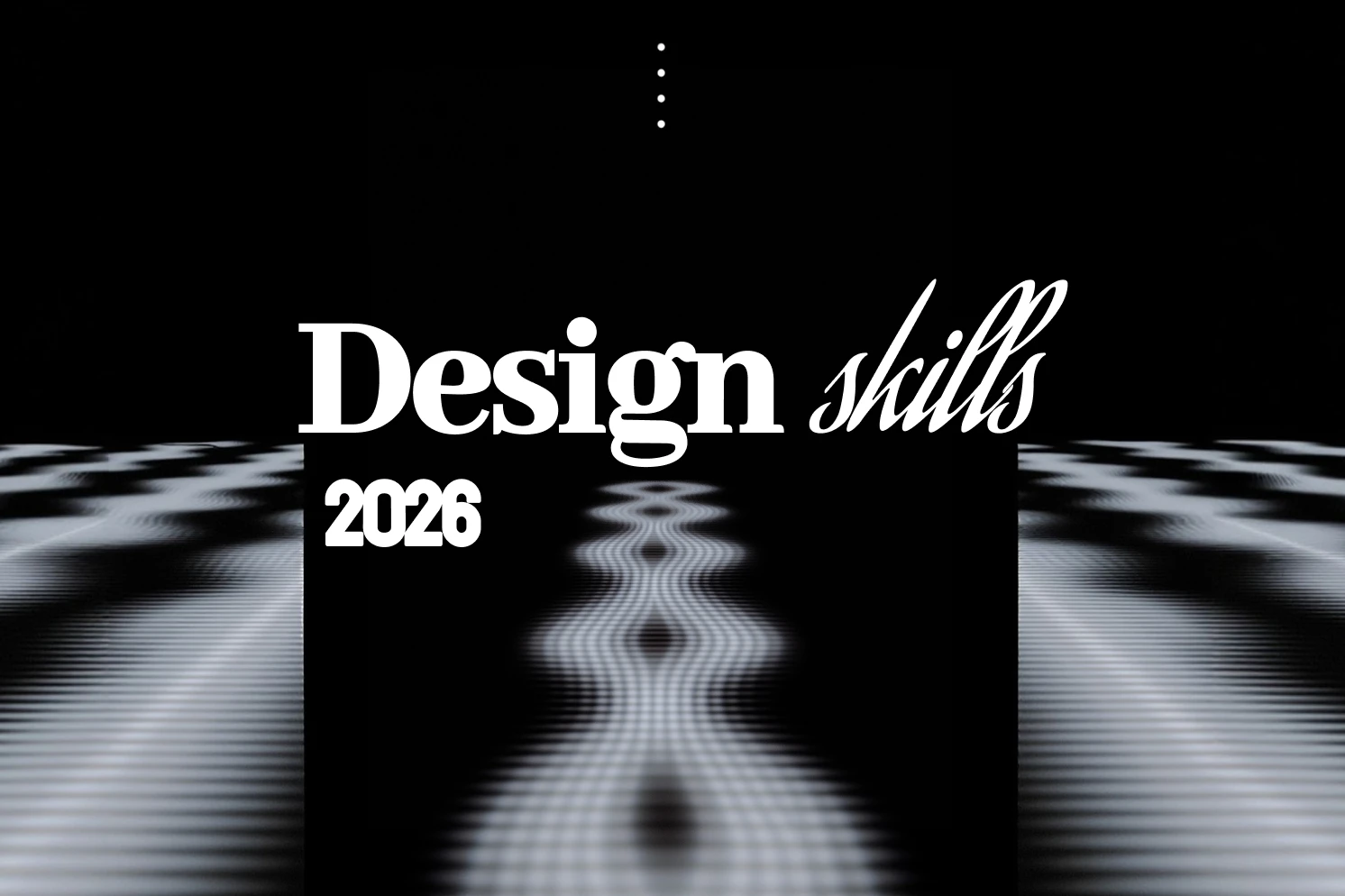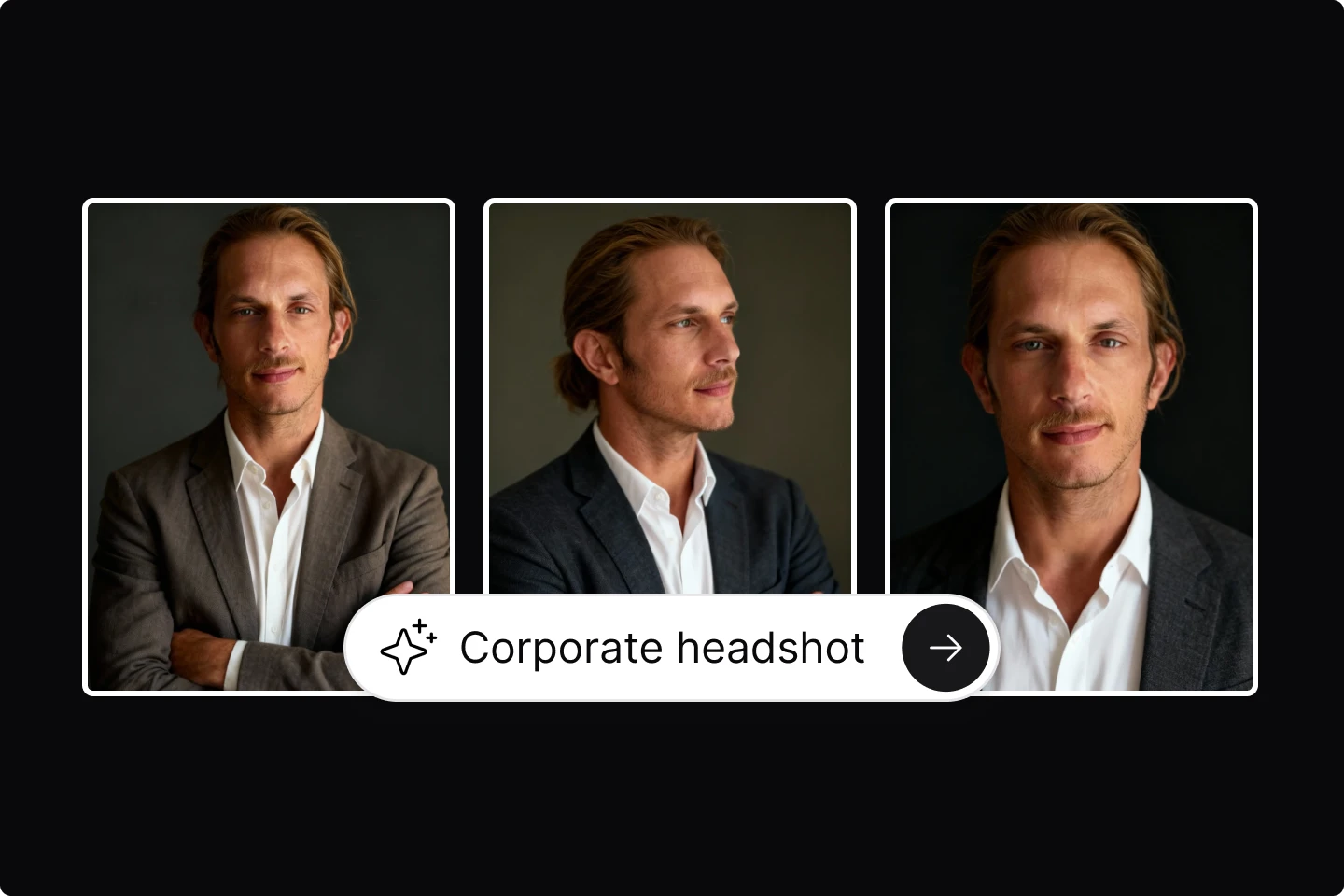The 20 best Figma plugins in 2025 (so far)


Figma keeps proving that it's a design tool without limits. In 2025, it’s a full creative ecosystem where product ideas are born, built, and refined. But the real game changers? Plugins.
With the right set of plugins, you can cut production time, improve visual quality, and build more thoughtful experiences. Whether you’re working on UI systems, mockups, AI images, product design or responsive layouts, these tools are designed to make your work smoother and smarter.
So if you're all about improving your workflow and notching up those figma designs, here are 30 of the best Figma plugins in 2025 so far.
TL;DR: 20 best Figma plugins in 2025
- Lummi
- Artifig
- Inframe
- Tokens Studio
- Ruri Shader
- Animate It
- Shapelax
- Figr Identity
- Color Spark
- Iconify
- PitchDeck Presentation Studio
- Autoflow
- UIHUT
- Draw Connector
- TinyImage Compressor
- Neaticons
- ColorWell
- Mockuuups Studio
- LottieFiles
- Lorem Ipsum
A look at the best Figma plugins in 2025
Each of these Figma plugins serves a different design purpose, but all of them are useful additions to your design toolkits.
Here are the best AI plugins and regular plugins that we have used and tested so far this year.

1. Lummi
Best for: Designers who need fast, editable AI images and stock photo generation inside Figma.
Obviously there is a little bias here, but Lummi is the perfect plugin to meet your needs for high quality free images and visuals. Starting from a huge library of AI stock photos, you can also use awesome features like remove backgrounds, upscale the image, or reframe the image, all done easily right in your Figma file. No need to bounce to another tool.
Lummi is one of the best Figma plugins for images, especially for designers working fast across marketing, UI, or concept stages. If you’re exploring best AI Figma plugins, Lummi stands out for its balance of power and simplicity. Few plugins offer this much control while still improving design workflow and user experience.

2. Artifig
Best for: Designers who want to build custom plugins without writing a single line of code.
Artifig is like ChatGPT, but for Figma plugins. Describe what you want—like a PDF-to-layer converter or a 3D rotation tool—and Artifig builds it. You can edit it later or add new features with a prompt.
It’s ideal for creators building internal tools or experimenting with their own design utilities. It also includes a community gallery of user-generated plugins you can copy, remix, or expand on. For anyone deep in the Figma community or building unique digital products, Artifig unlocks a new level of customization.

3. Inframe
Best for: Designers who want instant mockups without digging through templates.
Inframe does one thing really well: it drops your frame into a clean, accurate device mockup with one click. Whether it’s a MacBook, iPhone, or generic tablet, the output looks crisp and presentation-ready.
This plugin is perfect for portfolios, internal reviews, or social sharing. It’s one of the most user friendly tools for building Figma mockups, and definitely one of the best Figma plugins for mockups if speed matters to you.

4. Tokens Studio
Best for: Managing design tokens in large-scale systems.
TokensStudio helps you structure, edit, and sync design tokens for themes, spacing, colors, and more. Essential for teams scaling a design system across platforms.

5. Ruri Shader
Best for: Designers looking to add polish with gradients, metallic finishes, or layered effects.
Ruri Shader transforms ordinary vector shapes into stunning visual effects. You can apply chrome textures, gradient shimmers, or ripple effects to anything—icons, logos, buttons, and backgrounds.
The plugin is a great choice if you're working on landing pages or high-end marketing materials. It easily earns a place among the best Figma plugins for images thanks to its ability to bring subtle but impactful style into your designs.

6. Animate It
Best for: Designers who want reusable animations in their prototypes with minimal setup.
Animate It offers a library of simple, useful animations you can apply to any shape or button. Once applied, the element becomes a smart component you can drag across your design file.
It’s ideal for making interactions feel more real in presentations and user testing. The animations are subtle, elegant, and easy to apply, making this one of the best lightweight animation tools for production-ready motion.

7. Shapelax
Best for: Designers who want interactive, cursor-based animations for characters and layouts.
Shapelax lets you create parallax-style animations that respond to mouse movement. Characters can follow the cursor, text can float subtly, and backgrounds can shift to add depth.
It’s especially fun to use on landing pages or storytelling experiences where you want the visuals to move with the user. A few of the features are paid, but the free tools still offer a lot of creative potential.

8. Figr Identity
Best for: Designers who need to clean up messy files and organize them into a solid design system.
Figr Identity scans your entire Figma file and automatically turns it into a structured design system. It identifies buttons, cards, colors, text styles—you name it—and rebuilds everything into clean, tagged components.
If you’re joining a messy project mid-stream or need to document a design system fast, this tool will save hours. It’s especially helpful for larger teams building scalable digital products.

9. Color Spark
Best for: Designers who need fresh color combinations on the fly.
ColorSpark helps you discover unique, on-brand palettes with just one click. You can lock colors, shuffle suggestions, and copy values instantly.
It’s a small plugin with a big impact, perfect for early stage concepting or when you feel stuck in a rut. Not flashy, but absolutely useful.

10. Iconify
Best for: Designers who want free, open-source icon libraries integrated into Figma.
Iconify gives you access to a massive set of open-source icons like material icons, tabler, heroicons, and many more. The interface is clean, and you can drop icons right into your layout without breaking your flow, making it one of the best figma plugin for icons.
It’s a great backup to your main icon library or an everyday tool if you’re building lean products. Flexible, lightweight, and reliable.

11. PitchDeck Presentation Studio
Best for: Turning Figma frames into polished slide decks.
If you build presentations in Figma, this plugin helps you organize, format, and export pitch-ready slides. Clean, efficient, and great for product teams and startup founders.

12. Autoflow
Best for: Creating clean user flow diagrams between frames.
Autoflow automatically generates arrows between frames or elements, helping you create clear, professional-looking flows that are easier to present, understand, and maintain.
A major time-saver for UX documentation and journey mapping, making it faster and easier to visualize user flows, track interactions, and communicate design decisions more effectively.

13. UIHUT
Best for: Quickly finding templates, components, and design resources.
UIHUT brings a huge library of ready-to-use assets directly into Figma. From landing pages to mobile screens, it's a solid resource bank for teams working under tight deadlines.

14. Draw Connector
Best for: Connecting layers visually to show relationships or flows.
Draw Connector is great for mapping out logic, states, or system interactions without leaving Figma. Clean lines, easy drag-and-drop behavior, and zero learning curve.

15. TinyImage Compressor
Best for: Reducing image file sizes for faster export and web use.
This plugin compresses your Figma images without quality loss. Great for prepping assets for dev handoff, website launch, or email design.

16. Neaticons
Best for: Designers who want a massive, consistent icon library in multiple styles.
Neaticons gives you access to over 23,000 icons across six styles like line, bold, fill, tone, and more. You can filter by category, search by keyword, and switch styles with ease.
Whether you're designing mobile apps or web dashboards, Neaticons keeps your visuals consistent and scalable. It’s a strong pick for anyone working in UI UX design or building a robust design system. It also happens to just look really, really good.

17. ColorWell
Best for: Exploring and applying custom color palettes in your work.
ColorWell lets you mix, match, and preview colors with ease. It's perfect for brand work or building accessible color schemes with flexibility.

18. Mockuuups Studio
Best for: Dropping designs into photo-realistic mockup scenes.
Mockuuups Studio gives you a wide range of real-world scenes—desks, phones, tablets—to showcase your designs. Ideal for presentations or marketing assets.

19. LottieFiles
Best for: Adding lightweight animations and motion graphics.
This plugin lets you browse and insert Lottie animations directly into your file. It’s perfect for motion-first product experiences, onboarding, or UI feedback states.

20. LoremIpsum
Best for: Quickly inserting placeholder text into any design.
LoremIpsum does exactly what you think. Generate sample content, fill it into frames, and keep your focus on layout, not writing.
Final thoughts
Figma in 2025 is more powerful than ever, and the right plugins can make all the difference. From AI images and typography fixes to motion tools and design system generators, these plugins help you move faster and design better.
Whether you’re an individual creator or part of a growing product team, try a few of these out and see how they fit into your workflow. And don’t forget to support the developers behind them—many of these tools are passion projects that push the entire Figma ecosystem forward.
Happy designing.
The 9 best AI 3D model generators