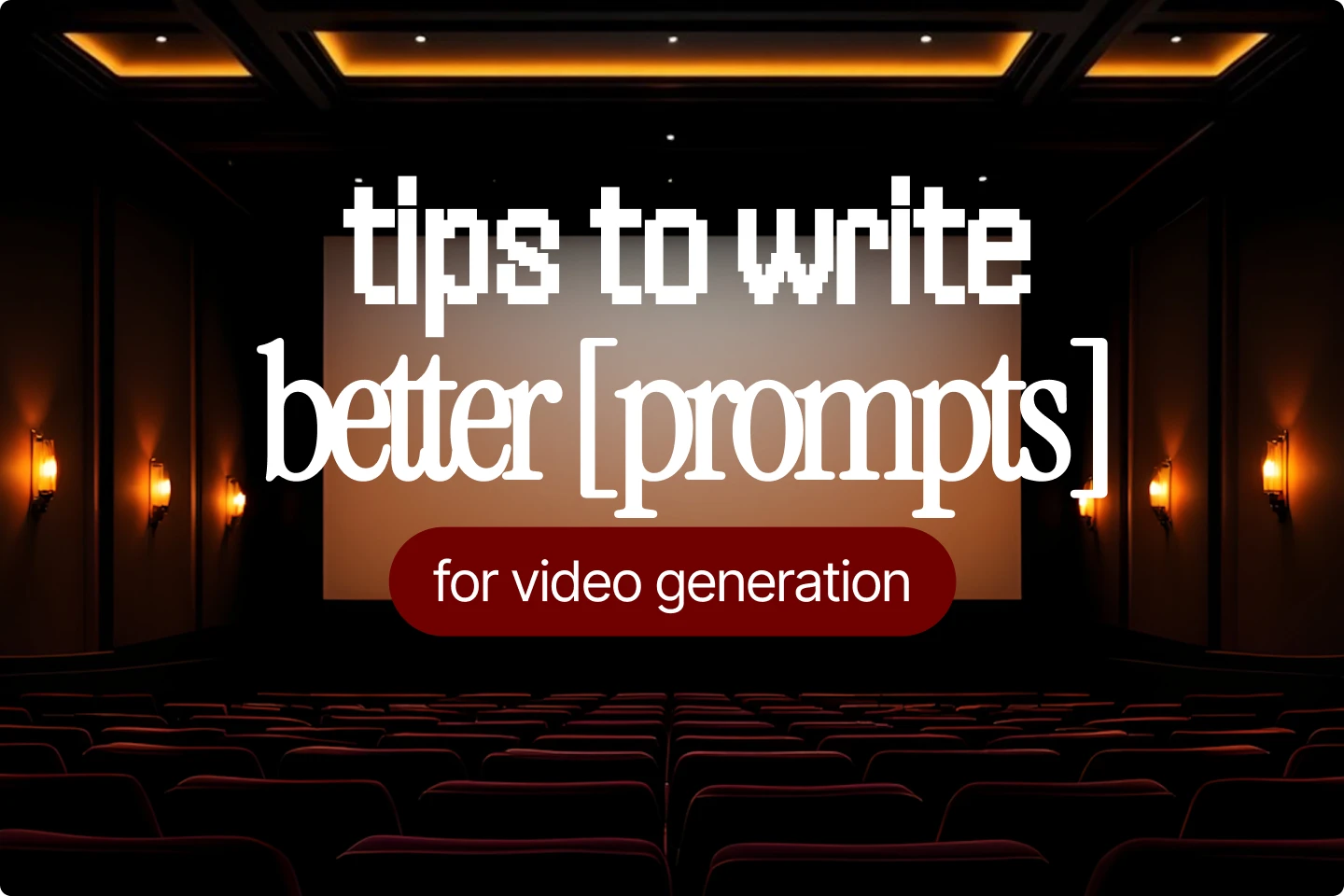8 best AI presentation makers in 2025


We tested dozens of tools to find the best AI presentation maker in 2025. Here is the definitive list.
Creating a presentation used to mean one of two things: digging through templates or spending hours finessing each slide. But thanks to AI, that process is now faster, smarter, and actually fun.
AI presentation makers are designed to help you go from idea to fully-formed slide deck in just a few clicks. You can start with a short prompt, paste in some notes, or describe the vibe you're going for, and the tool handles the layout, content structure, and even design elements for you.
Some tools lean into storytelling. Others focus on sleek business reports or data-rich visuals. But they all save you serious time while drastically improving the quality of your slides and pitch decks.
We all now know that the right AI-powered tools can make all the difference, so we set out to find the best AI presentation makers out there.
How we chose the best AI presentation makers of 2025
A top-tier presentation tool should do more than slap text and images onto slides. It should help you communicate clearly, design beautifully, and finish faster. Whether you're a UX designer, marketer, teacher, or founder, the best generative AI make presentations easier without compromising on impact.
Here’s what we looked for when picking the highest-rated options for 2025:
- Intelligent slide generation from prompts or docs
- Clean, customizable templates and layouts
- Flexibility to edit, export, or collaborate
- Support for visual assets like charts and images
- Fast performance and intuitive user experience
Some tools are perfect for quick, everyday slides. Others give you deep creative control. The key is finding one that fits your workflow.
Now, let’s take a look at the highest rated AI presentation makers worth trying this year.
1. Gamma AI
Gamma is a dynamic platform that reimagines slide creation as a storytelling experience. Instead of traditional slides, Gamma builds clean, scrollable decks that blend text, visuals, and interactivity in a fluid, modern format.
You can paste in content, describe your topic, or import docs, and the AI instantly suggests layouts, images, and structure to match.
Why we like it
Gamma makes presentations feel more like web stories. It's perfect for people who want their ideas to flow naturally without getting stuck on slide-by-slide formatting. The built-in analytics, live reactions, and collaborative editing make it great for remote teams and async sharing.
Where it could improve
If you're tied to traditional formats like PowerPoint, Gamma’s non-slide structure might take some getting used to. It’s brilliant for storytelling but less conventional for corporate slide decks.
2. Plus AI
Plus AI focuses on bringing intelligent slide generation to your existing workflows. It’s a Google Slides add-on that lets you build full presentations from prompts, outlines, or documents right inside the platform you already use.
Just type what you need, and Plus AI handles the structure, slide content, and even visuals.
Why we like it
It’s one of the most seamless integrations available. You don’t need to learn a new tool or export files. If you’re already using Google Workspace, this feels like magic. Plus AI also supports quick updates and regenerations, so you can iterate on ideas quickly.
Where it could improve
The design templates are functional but not as visually dynamic as some standalone tools. You get efficiency over flashy aesthetics.
3. Pitch
Pitch is a powerful collaboration-focused presentation tool with a sleek interface and smart design assistance. While not purely an AI-first product, its recent AI features allow you to generate presentations, rewrite slide content, and even repurpose existing decks with minimal effort.
Why we like it
Pitch balances creative control with intelligent suggestions. The slide editor is fast, beautiful, and built for teams. Real-time collaboration, smart formatting, and integrations with tools like Notion or Slack make it ideal for fast-paced environments.
Where it could improve
You still need to do some manual polishing. Pitch’s AI helps you get started, but it’s more of a co-pilot than an end-to-end slide creator.
4. Pop AI
Pop AI is a visually driven platform that combines generative slides with flexible design tools and a dashboard-like feel. The interface lets you brainstorm ideas, auto-generate decks, and then fine-tune layouts in a modular way.
Why we like it
Pop AI is playful yet powerful. The blend of AI generation and drag-and-drop editing gives you freedom without complexity. It’s especially good for visual storytellers who want to experiment without being boxed into rigid templates.
Where it could improve
The mobile editing experience is still developing. For best results, stick to desktop for now.
5. Slidesgo
Slidesgo AI presentation maker offers a large catalog of AI-enhanced templates for Google Slides and PowerPoint. Its smart search tools help you find presentation styles that match your theme, then fill in placeholder content using basic prompts or guided walkthroughs.
Why we like it
If you need polished designs and quick results, Slidesgo delivers. This free ai presentation maker is especially useful for educators, students, and marketers looking for plug-and-play visuals. The AI helps speed things up, but the template variety is what really shines.
Where it could improve
The AI capabilities are more limited compared to full generators. You’re still working within a template-based flow.
6. Beautiful AI
Beautiful AI focuses on intelligent design automation. You give it content or a topic, and it generates a presentation where every slide follows consistent visual rules—clean layouts, aligned elements, and structured spacing—so you never worry about formatting again.
Why we like it
It’s one of the best tools for business users who want impressive slides without hiring a designer. The AI handles layout logic brilliantly, and it’s super easy to update slides while keeping everything looking sharp.
Where it could improve
Customization is somewhat limited. If you want full creative freedom or unusual layouts, Beautiful AI may feel too restrictive.
7. Dektopus
Dektopus is an AI presentation maker built for speed. You enter a topic, answer a few simple questions, and it generates a professional-looking slide deck in minutes. It also suggests image placeholders and slide notes for context.
Why we like it
It’s one of the fastest ways to create a basic, shareable deck. Ideal for pitches, internal updates, or educational use. Dektopus is efficient, beginner-friendly, and doesn’t overwhelm you with features.
Where it could improve
The output can feel a little generic. You may need to refine the tone or visuals if you're looking for a unique brand vibe.
8. Slides AI
Slides AI is another strong Google Slides integration that helps you generate decks directly from text. Paste your content or summary, choose a tone or style, and the AI creates a presentation with title slides, bullet points, and visuals.
Why we like it
It’s fast, focused, and works where many people already build presentations. Slides AI is a great tool for turning dense documents into clean, readable decks. You get formatting help without having to re-enter content.
Where it could improve
It doesn’t offer as much design flexibility or interactivity as some of the newer platforms. But for classic presentations, it’s a huge time-saver.
Choose the right AI presentation tool for your next deck
Presentation software and AI tools are evolving fast. With AI in the mix, you don’t have to choose between speed and style anymore to get the ideal presentation generator. Whether you’re building a pitch, teaching a class, or leading a strategy session, there’s an AI slide tool ready to help.
Test out the tools, see which fits your needs, and start impressing in your meetings with the right AI presentation generator.
8 best AI website builders in 2025