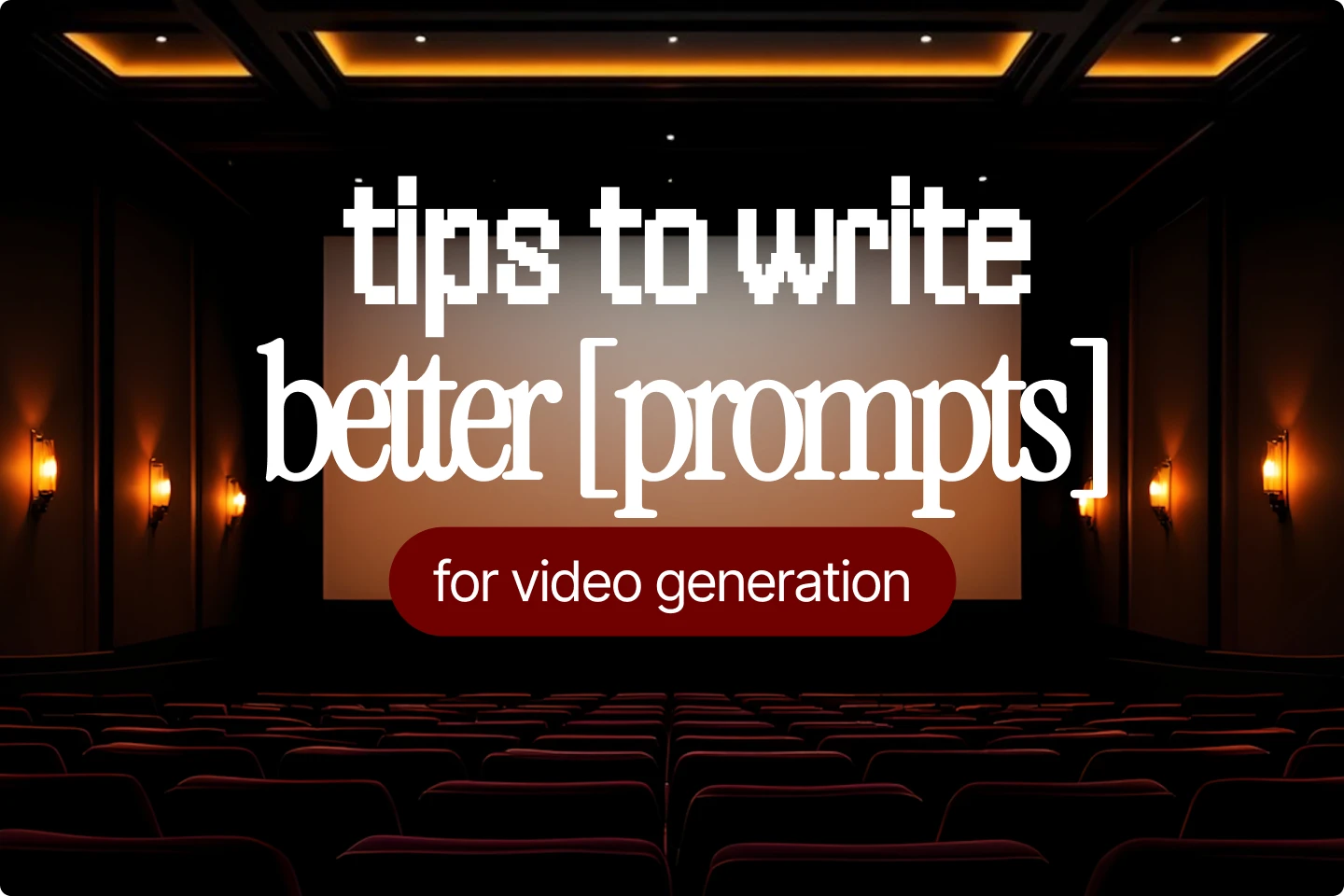6 best AI poster generators: tested and proven


Digital and physical posters are still one of the best ways to get your message out in the wild. These are the best AI poster generators available in 2025.
Designing a poster used to mean hours of fiddling with fonts, layouts, and stock photos in complex design software. Now? You can generate a visually striking, on-brand poster in just a few clicks using AI.
AI poster generators are great for simplifying everything from event flyers to product promos. Whether you’re a UX designer, marketer, or just someone who needs a digital or physical poster fast, these tools use artificial intelligence to give you the cleanest results for your projects. They suggest layouts and fonts, pull from your inputs, and create designs that look polished enough for print or digital use.
We tested a range of tools built specifically for poster creation using AI. Some are full-scale design platforms, while others specialize in templated simplicity or AI-enhanced customization. Regardless of your skill level, there’s a tool on this list that’ll help you go from blank canvas to poster-ready in minutes.
What is an AI poster generator?
An AI poster generator is a design tool that uses artificial intelligence to help you create posters faster and more creatively. It works by analyzing your input — like a headline, theme, or event details — and then suggesting layouts, images, fonts, and color schemes that align with your goal.
Some tools are built around templates powered by AI recommendations. Others let you start from scratch and suggest designs based on your description or brand style. The goal is to remove the friction that usually comes with layout design, making it easy to create something visually compelling without hiring a designer or struggling with software.
AI poster generators are perfect for social campaigns, in-store signage, personal projects, and even internal team announcements. You get speed, style, and flexibility, all without needing a degree in graphic design.
How do AI poster generators work?
Most AI poster tools combine pre-trained design models with a recommendation engine that adapts to your content. Like with AI video generators and AI website builders, you’ll typically start by entering a short description, event details, or choosing a visual theme like “modern,” “bold,” or “minimal.”
From there, the AI pulls from a library of layouts, images, and text combinations to generate a poster that matches your intent. Some platforms even go a step further by offering copywriting assistance, smart resizing, or content-aware color palettes.
The real magic is in how fast these tools are. Instead of tweaking layers or searching for the right font, you get high-quality results in seconds — and most platforms let you tweak the final output if you want more control.
What makes a good AI poster generator?
The best poster generators don’t just rely on pretty templates. They blend speed, intelligence, and flexibility so you can create something unique and usable without a steep learning curve.
Here’s what we looked for when evaluating the top AI poster tools:
- Range and quality of design templates
- Customization options for layout, fonts, and visuals
- Speed and accuracy of AI suggestions
- Export options and compatibility with other tools
- Licensing clarity for commercial use
- Overall ease of use and user experience
We chose tools that serve everyone from casual creators to small business teams, with a focus on output that looks good across both print and digital platforms.
Now let’s get into the list.
1. ChatGPT-4o
ChatGPT-4o has evolved into more than just a brainstorming assistant — it can now generate full posters and flyers directly within the app. Just give it a prompt like “Create a flyer for a local farmer’s market” or “Design a bold poster for a tech conference” and it will output a complete layout with text, visuals, and styling suggestions, ready to refine or export.

Why we like it
It combines speed, versatility, and surprisingly polished design output. You can go from concept to finished poster in a single conversation, making it perfect for quick campaigns, event promos, or one-off flyers when you’re short on time.
Where it could improve
Customization is still limited compared to full design suites. If you need pixel-level control or branded design systems, you’ll want to pair it with a tool like Canva or Figma — but for fast, AI-generated posters, it’s incredibly capable.
2. Canva AI poster generator
Canva is one of the most well-known design tools for a reason, and its AI-powered features make poster creation fast, easy, and professional. The AI poster generator builds on Canva’s existing drag-and-drop system, letting you describe what you need — like “a poster for a coffee shop opening” — and instantly generating templates that match.
You can then customize colors, fonts, and images using Canva’s huge media library.

Why we like it
Canva blends automation with full control. You can start from an AI-suggested poster, but still make manual tweaks if needed. It’s great for teams or solo users who want something professional without the hassle. Plus, it’s cloud-based and works on both desktop and mobile.
Where it could improve
Some AI results feel a bit templated, especially for niche design styles. For maximum originality, you’ll still want to make a few custom adjustments.
3. WheeAI
WheeAI is a newer platform built around text-to-design generation. You simply describe your poster — “a retro-futuristic style makeup poster” — and WheeAI creates layouts, color schemes, and typography that match the prompt. You don’t need to touch a template unless you want to.

Why we like it
WheeAI excels at creativity. The output feels less like a cookie-cutter template and more like something a designer might actually build. It’s great for anyone who wants a fresh look and fast turnaround without being bogged down in editing tools.
Where it could improve
The UI is still evolving, and advanced layout editing isn’t as refined as some older tools. You may need to export your design and finish touches elsewhere for complex needs.
4. Design.com poster generator
Design.com’s AI-powered poster generator is designed for business use, helping teams quickly spin up promotional posters, event flyers, or internal announcements. You start with a few inputs — event name, description, date — and the AI fills in a smart layout with branding options baked in.

Why we like it
This tool is built for function. Everything from fonts to spacing is optimized for readability and visual clarity. It’s a great option for startups or teams that need clean, professional visuals that match a brand identity.
Where it could improve
Creative range is more limited compared to others. If you’re after artsy or unconventional styles, this one may feel a bit too “corporate.”
5. Piktochart poster generator
Piktochart is known for infographics and data storytelling, but its AI poster generator is a hidden gem. You can turn event details or campaign messages into posters with sleek visuals and smart information hierarchy. It works especially well for educational content or reports that need visual polish.

Why we like it
Piktochart nails structured content. If you have stats, dates, and call-to-actions to fit into a poster, this tool makes it look clean and professional. The drag-and-drop system lets you tweak anything, and the AI helps you avoid clutter or imbalance.
Where it could improve
It’s not the best fit for purely visual posters. If your poster relies on abstract design rather than content layout, other tools may be a better match.
6. Venngage poster generator
Venngage offers a solid blend of infographic-style flyer and poster templates. Their AI helps auto-format your content and visual elements and offers design suggestions for fonts, icons, and layout flow based on the message you’re inputting.

Why we like it
It’s efficient, structured, and great for teams. Venngage works well for posters that need to communicate multiple elements clearly like workshop agendas, conference schedules, or marketing offers. It also offers collaborative tools for team editing and approval workflows.
Where it could improve
The visual design can lean a bit flat or “template-y” if you don’t customize it. You’ll want to spend time personalizing the layout for more standout results.
Choose the right AI poster generator for your next project
The best posters are far more than just a few nice images slapped on a canvas. The best posters are communication tools that grab attention, share a message fast, and stay in the mind of people who see it. AI poster generators are changing the game by making that process faster, easier, and way more fun.
Some are better for polished business visuals. Others are more experimental and bold. No matter your style or skill level, there’s never been a better time to let AI help you design something great.
8 best AI Presentation Makers in 2025