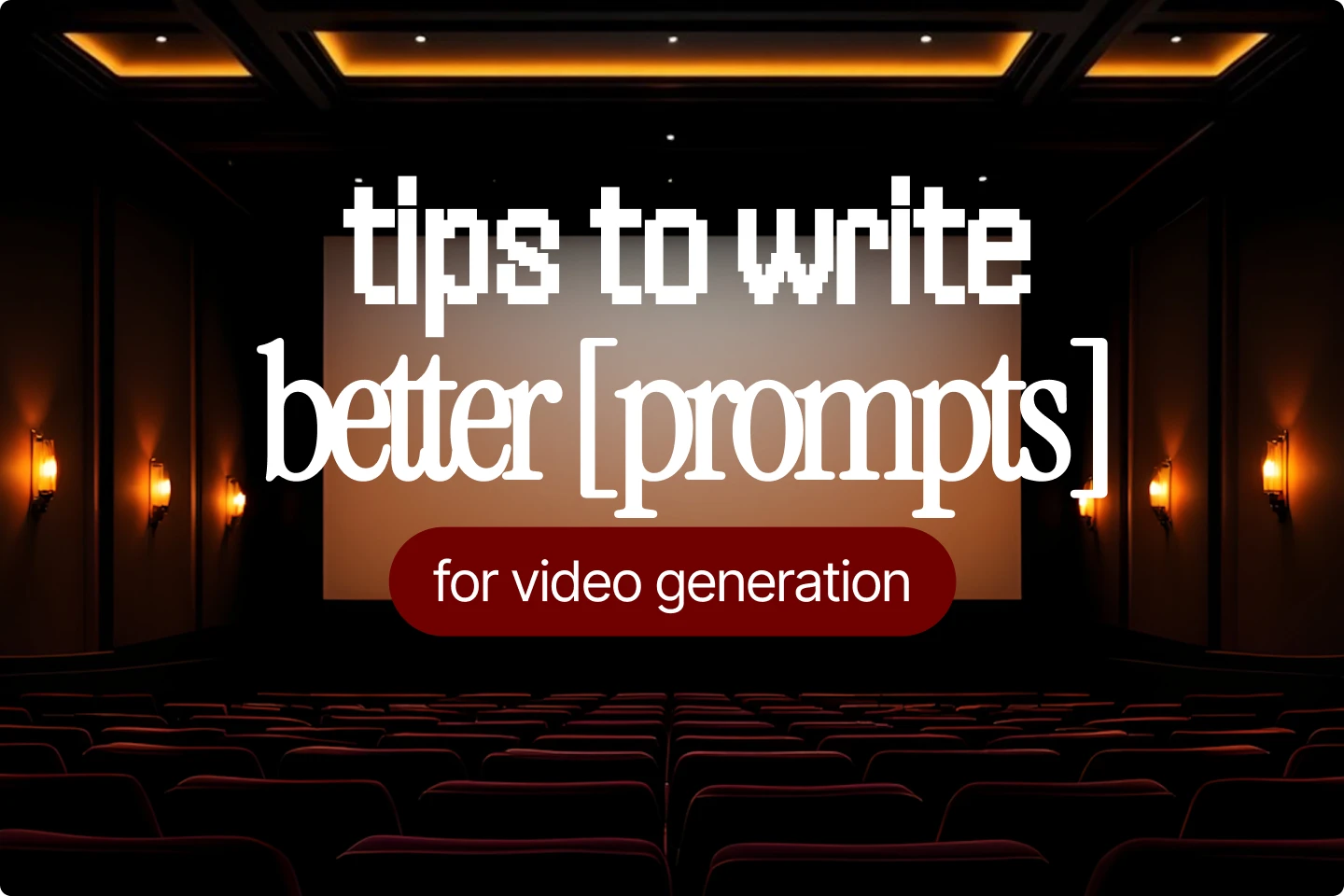Finding the best AI logo generator in 2025


We wanted to find the best AI logo generator available in 2025. These are the top 5 tools we tested.
Logos are more than just symbols. They’re the face of your brand, the first impression your audience sees, and a visual shorthand for your entire identity.
But designing a logo from scratch used to be slow, expensive, and frankly, intimidating, especially if you're not a designer. Plus, if you design a bad logo, then what? You’re idea might flop before people even have a chance to know what it really is.
Enter AI logo generators.
In 2025, the best AI logo generator is smart enough to understand your brand vibe and spit out custom logos that are polished, scalable, and sometimes surprisingly creative.
Whether you're a solo creator launching a side hustle or a growing business refreshing your brand, these tools make the logo process faster and more accessible than ever.
Just like with our tests of the best AI video generators and 3D model generators, we looked at dozens of the top AI logo generators to see which ones actually deliver. Some focus on simplicity and speed. Others offer deep customization or image generation magic.
So while it is true that there are plenty of sub-par logo makers out there (some of them are outright terrible), these AI tools have what it takes to deliver quality, professional looking designs. Here’s how they stack up and how they made the list of best AI logo generator of 2025.
What is an AI logo generator?
An AI logo generator is a tool that uses artificial intelligence to generate logo designs based on your input. You usually start by entering your business name, a few keywords, maybe a style reference—and the tool generates dozens of logo concepts in seconds.
These platforms are trained on thousands of design examples, professional logos, and branding principles, so they can understand visual balance, color psychology, typography, and layout. Some even use generative image models to craft one-of-a-kind icons.
The result? A custom logo that feels professional without the need for a designer or design software.
What makes a great AI logo generator?
The best AI logo tools go beyond just dropping your company name next to a generic icon. They understand brand identity and help you build something that feels authentic and usable across different touchpoints—from websites and packaging to business cards and social media.
Here’s what we looked for when testing these platforms:
- Quality and originality of the generated logos
- Control over customization (colors, fonts, layout, icons)
- File formats and export flexibility
- Licensing clarity for commercial use
- Ease of use and speed
- Brand consistency tools or integration with other assets
Whether you're starting from scratch or refreshing an old logo, the ideal tool should balance automation with control. This gives you a smart foundation to build on, which will get you closer to that perfect logo for your brand.
There's something important that we need to mention as well. If you can't generate a logo that suits your needs, there's no better alternative than a seasoned professional designer like Alex Aperios or Oleg Coada. Their work is second to none, and clients are guaranteed to leave with a logo that is not only beautiful but also memorable.
How we tested the top AI logo generators
We ran each tool through a basic branding prompt. We looked at how well each tool interpreted brand adjectives, handled style references, understood the prompt, and the overall outcome of the logo design.
We also explored how easy it was to refine the logo, export files, and apply the design to mockups or brand kits. Let’s dive into the top performers.
1. Modulify AI logo maker
Modulify is a stellar design tool that also has a phenomenal AI logo maker. One of the reasons it's so reliable is because Modulify gives you the option to go fully AI, or you can include your own color palette and style, giving you more control over the process. You can describe your brand vibe—tech-savvy, organic, luxury—and the AI assembles clean compositions and solid visuals.
Why we like it
Modulify hits a sweet spot between creativity and structure. The modular approach ensures that every logo feels intentional, not random. It’s perfect for startups in design-forward industries—think SaaS, architecture, or wellness—where you want your logo to feel clean but custom. The tool's features also ensure your logo will scale well across platforms without weird spacing or alignment issues.
Where it could improve
If you’re looking for something wildly illustrative or highly organic, Modulify might feel a bit rigid. The structured aesthetic is its strength, but also its limitation for brands that want a looser or more expressive look.
2. Looka
Looka is a standout in the AI logo space thanks to its balance of speed, usability, and brand system support. You start by entering your prompt and a few style keywords. From there, the Looka AI logo maker gives you a wide range of (usually) solid logos you can refine with ease.
It also builds out a full brand kit with social banners, business cards, and more based on your chosen logo.
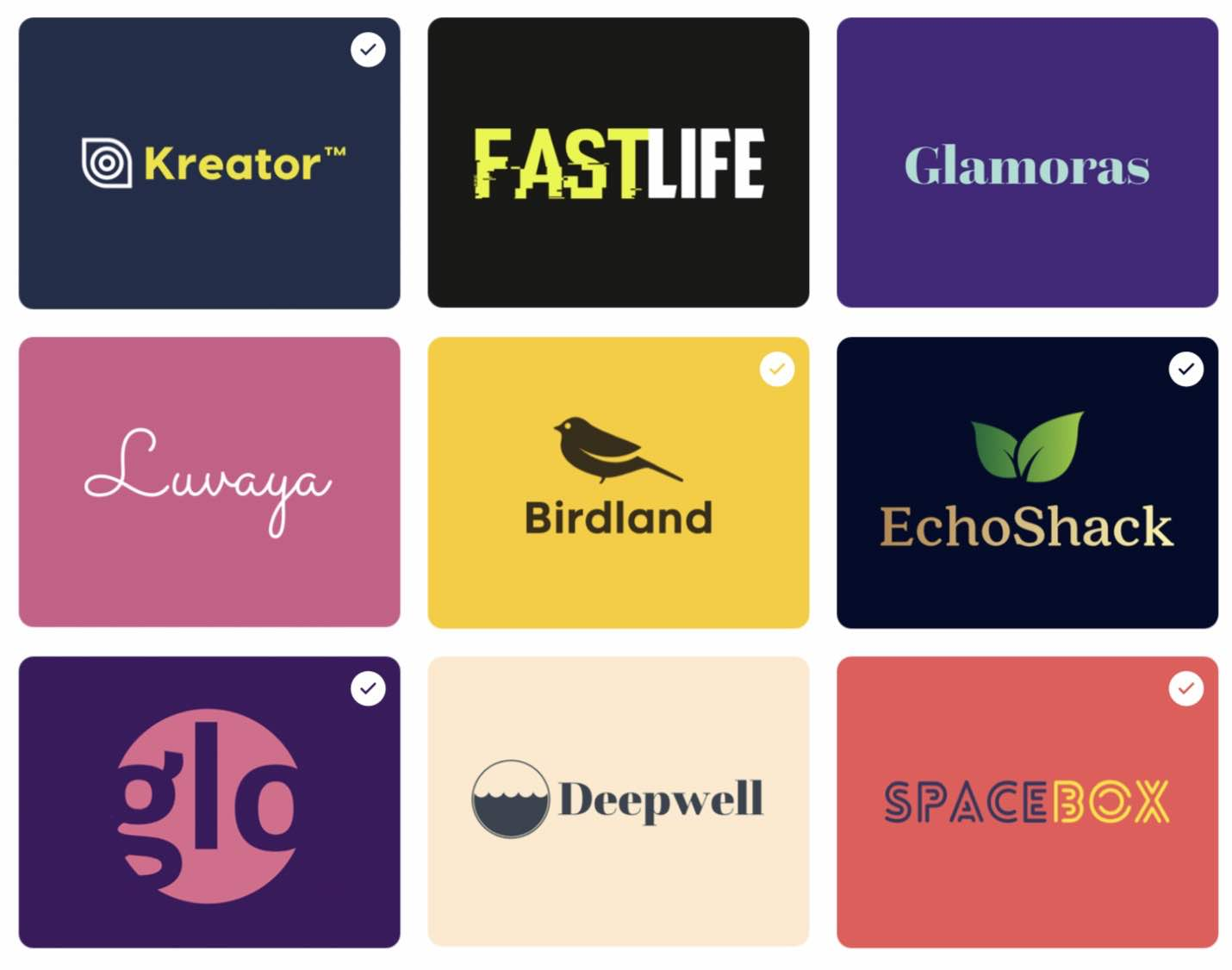
Why we like it
Looka gives you everything you need to launch fast and tackle logo creation with ease. The logo styles are clean, the customization tools are intuitive, and the branding system that comes with your logo makes rollout easy.
It’s ideal for startups and entrepreneurs who need more than just a logo file.
Where it could improve
Looka leans toward safe, minimal templates. If you’re aiming for something super edgy or artistic, the designs might feel a little restrained.
3. Logo Diffusion
Logo Diffusion uses generative image models to create logo concepts that feel unique and visually rich. It’s less about templates and more about crafting logos with strong artistic flair, using AI image generation based on your prompts.
You can specify styles like “brutalist tech logo” or “hand-drawn boho mark,” and the tool outputs bold, sometimes unexpected results.
Why we like it
The visuals are distinct. Logo Diffusion is the best choice if you’re after a logo that feels like a work of art rather than a preset. The AI is capable of interpreting niche styles and turning them into something eye-catching.
Where it could improve
Editing options are limited, especially for text placement or scaling icons. You may need to take the image into another tool for refinement, which adds a few extra steps.
4. ChatGPT 4o
With the release of GPT-4o, ChatGPT can now handle mixed media workflows that combine text, image generation, and layout suggestions. That makes it surprisingly effective for brainstorming and building logos when paired with tools like DALL·E or through plugin integrations.
You can describe your ideal logo in detail—color scheme, style, vibe—and get back mockups, vector-style ideas, and even brand messaging suggestions.
Why we like it
It’s a creative partner more than a generator. ChatGPT helps you think through the whole brand system, not just the logo. It’s especially helpful for early-stage branding or concept development.
Where it could improve
You still need a visual design tool to polish and finalize the logo. It won’t generate perfect vector logos on its own yet, so think of it as the sketchpad, not the final output.
5. LogoMakr
LogoMakr is a DIY-style editor backed by AI suggestions. It’s less automated than some tools on this list but gives you guidance as you build your logo. You can search icons, set your layout, and explore AI-recommended color palettes and fonts.
Why we like it
It gives you control without being too complicated like some other tools. LogoMakr is great for beginner creatives who have a vision and want something simple and quick.
Where it could improve
The design options aren’t as refined out of the box. You’ll get better results with other tools, and the overall graphics could use improvement.
Which AI logo generator should you choose?
The best AI logo generator depends on what you’re trying to build.
Every tool here brings something unique to the table. Whether you want speed, control, high-resolution artistry, or a full brand system, there’s a user-friendly AI logo generator ready to help you build your brand in 2025.
6 best AI poster generators: tested and proven