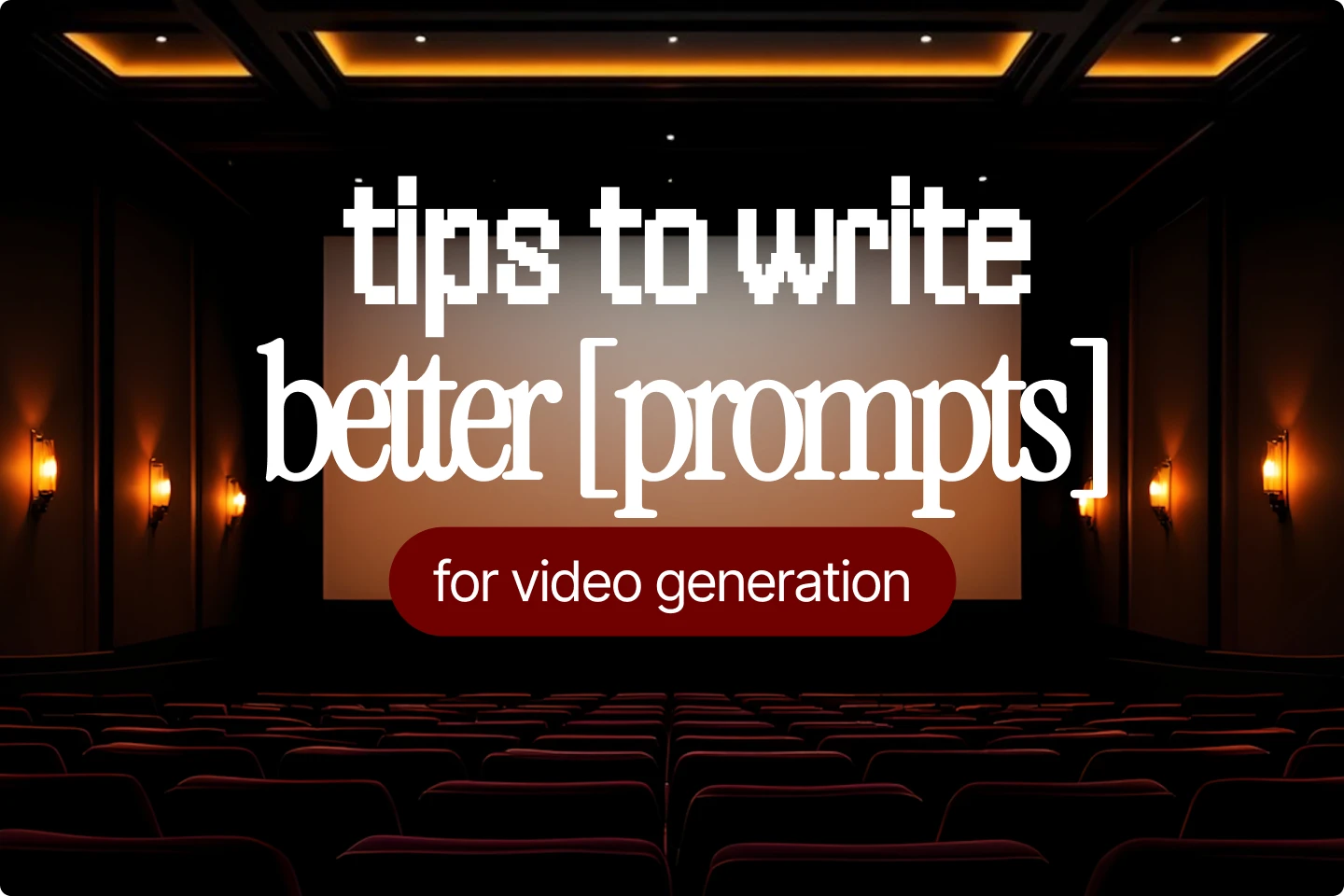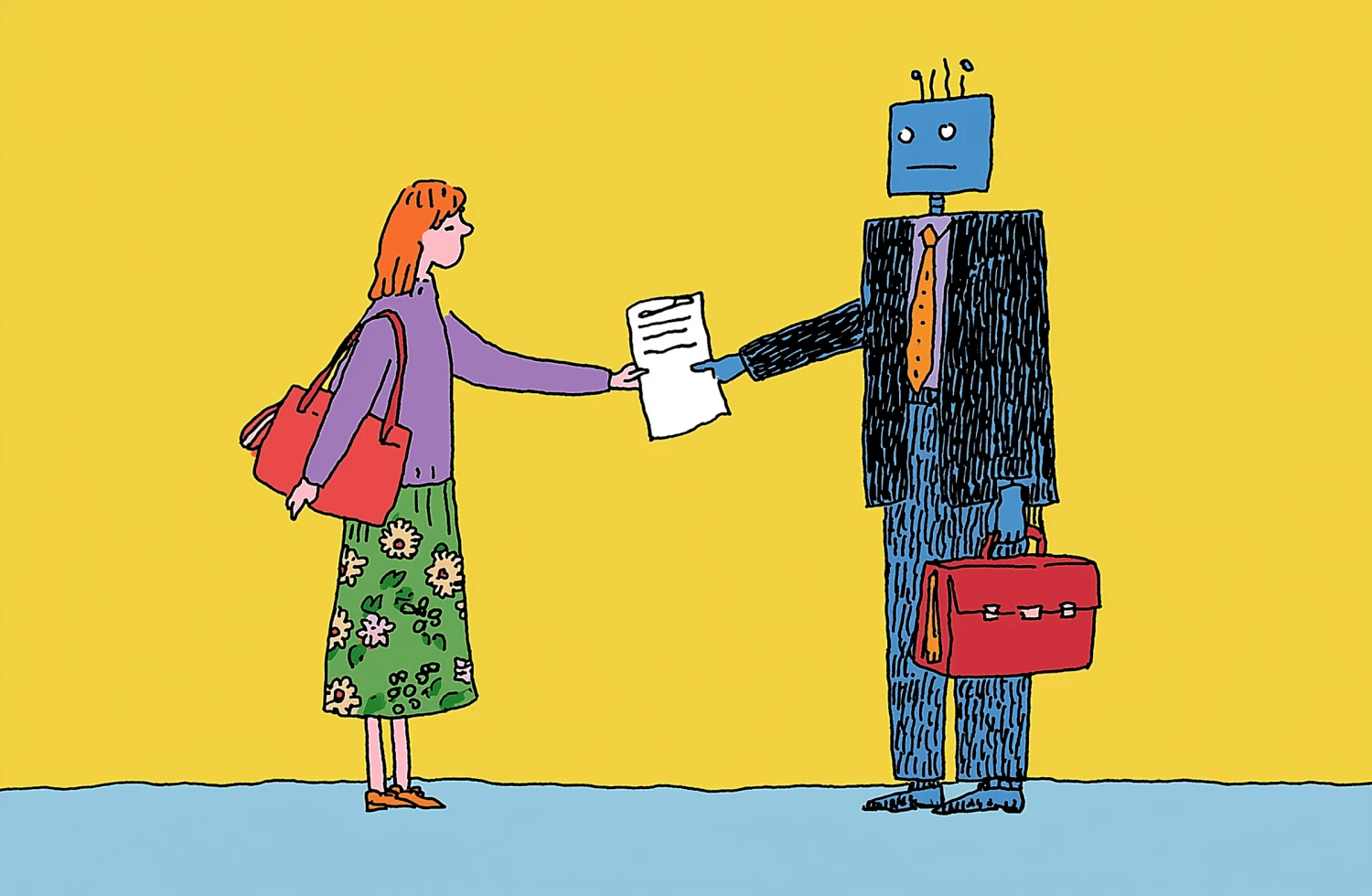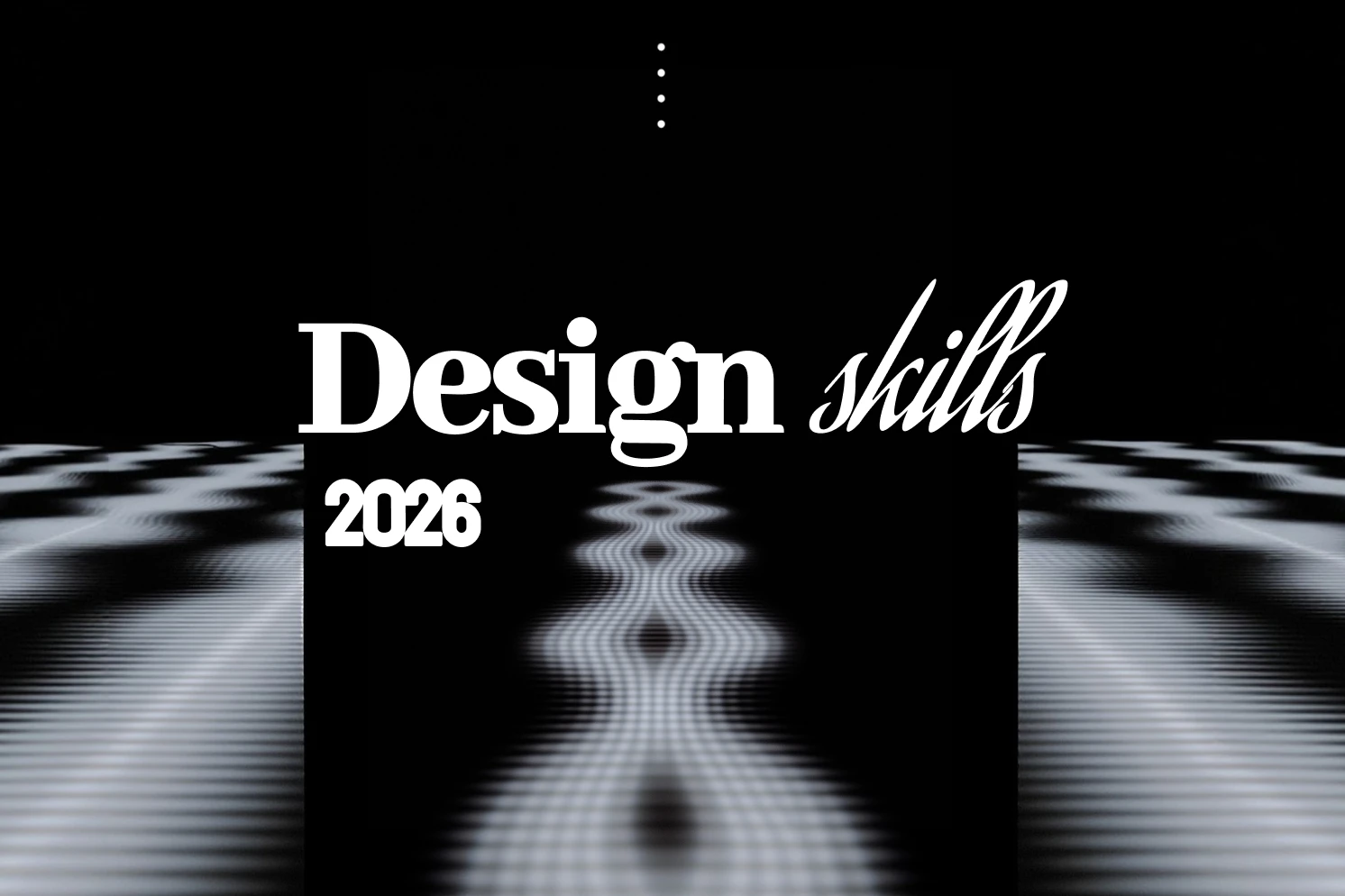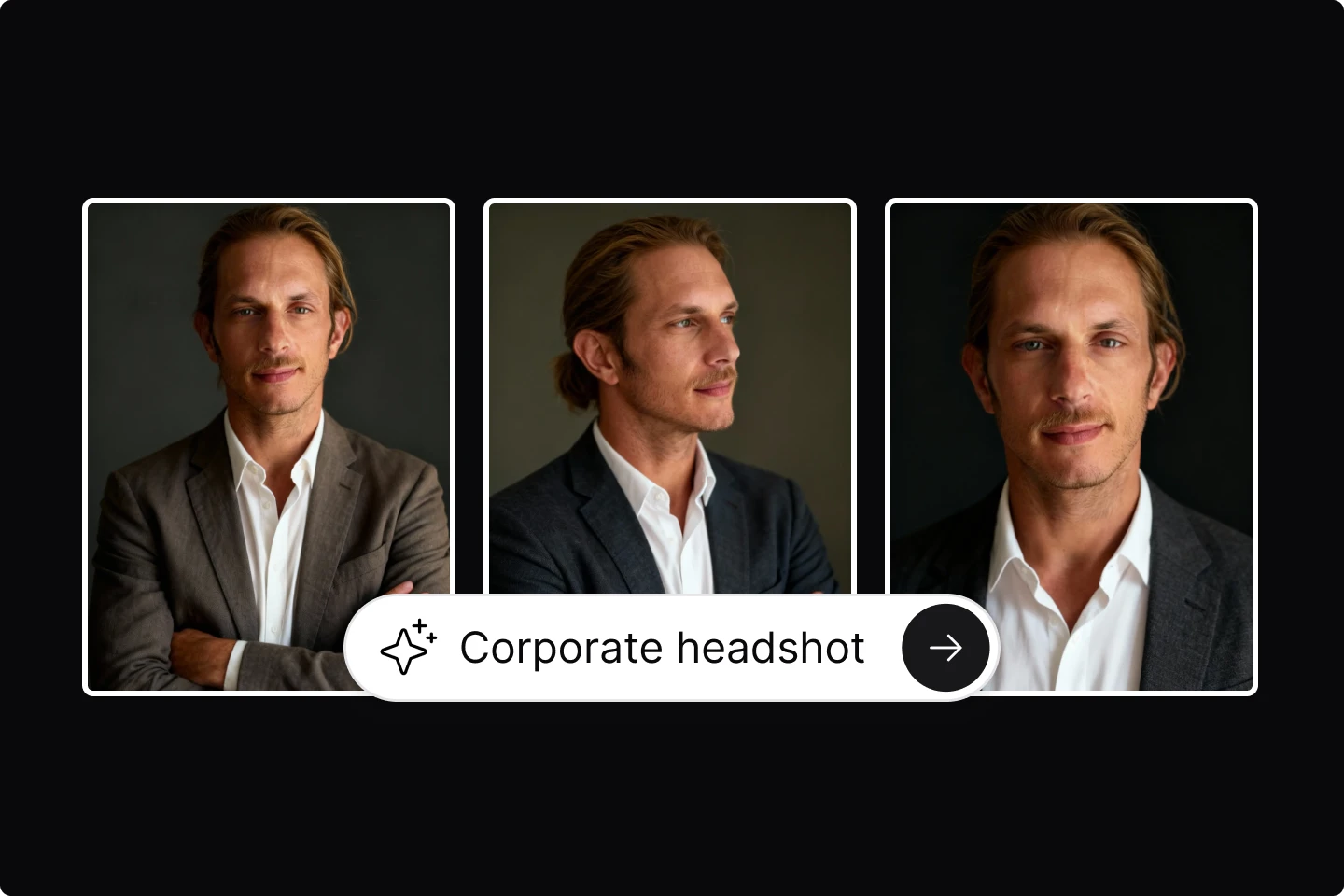The 8 best Framer templates plus tips to improve yours


Framer is one of the best resources for creating stunning websites. Whether you're a Framer pro or just starting, these are a few of our favorite templates to quickly create your projects.
If you're diving into the world of Framer, you probably already know how powerful it is for creating interactive designs that move beyond static wireframes. But here's the thing—Framer templates can save you a ton of time and help you get those jaw-dropping designs out faster.
Whether you're looking to prototype a website or create a full-fledged product, templates give you a head start.
In this post, we'll share the ten best Framer templates to inspire you and give you some solid tips on tweaking your templates to make them even better.
What is Framer?
Framer is like a designer's playground for creating interactive, high-fidelity prototypes without knowing how to code. This web-based tool helps you bring your designs to life with smooth animations, interactions, and everything in between.
Whether you're working on a website or app or experimenting with layouts, Framer lets you build real, interactive prototypes that you can use or share with others.
Framer also makes it easy to create layouts, test different animations, and see how your design responds in real-time.
What are Framer Templates?
Framer templates are pre-designed layouts or interactive prototypes that you can use as a project starting point. Instead of starting from scratch, you get a fully functioning design that you can customize and tweak to fit your style or project needs. These templates come packed with animations, interactions, are mobile app friendly, and have all the design elements you need to create something great in a fraction of the time.
Framer templates aren't rigid. You can personalize them with your branding, update the content, and change the visuals to match whatever project you're working on. It's like getting a head start on a project while keeping the creative freedom to make it yours. Plus, they're a huge time-saver when deadlines are tight or you just need inspiration to kickstart a new idea.
10 of the best Framer templates we've seen lately
There are tons of Framer templates out there, so this is just an shortened list of the many excellent projects made with Framer.
With that in mind, here are some of our favorite examples of Framer templates.
1. Rocio – wedding template
This wedding template is a delightful option if you need a website because you're about to get hitched or have a classy event. The design is clean, the animations are seamless, and the gorgeous typography will give viewers high-glass vibes. This design also comes with four pages so you can add all the details of the event to your website.

Price: $39
2. Cubo - portfolio template
As soon as you start scrolling down this template, it's immediately clear that it is top-tier. Cubo by JP is a dynamic, fresh, and highly professional template that creatives can use for their portfolios. But apart from the gorgeous design, this template is also easy to customize, fully responsive, and comes with 10+ creative landing pages.
Price: Contact for details
3. 8UCKY - hero title with visual elements.
If you’re looking for a dynamic hero title that has eye-catching visual elements, 8UCKY is an option you should consider. The subtle animations and the clean layout are simple but look professional and inviting. So while this template might not offer multiple pages for a website, you do get a hero title design that gives visitors a positive first impression.
Price: Free
4. Boost - versatile Framer template
Boost comes with 25+ prebuilt pages, which means you're not starting from zero. Whether you need a landing page, pricing, or a blog section, you just grab one, customize it, and you're live. Plus, with over 60 sections ready to mix and match, you can build a site that feels unique without needing to reinvent the wheel. Reusable components make it easy to stay consistent while keeping the focus on your brand.

Price: Free
5. Offset - premium portfolio template
Offset is the perfect balance of user-friendly design and sleek, modern aesthetics, built specifically for Framer websites with an emphasis on great user experience. It comes with 6 ready-to-use pages (Home, Work, About, Contact, Project Page, and 404) and features like automatic light/dark mode switching, dynamic CMS functionality, and custom page-load animations.

Price: $49
6. Framer Commerce - gorgeous Shopify store template
Framer Commerce is for brands that are creating stunning, sleek, and bullet-fast websites. Apart from it being quick and simple to connect to the backend of your website, the quality gives the impression of a major and well-established brand. So, if you’re looking to improve your brand's online presence, you should definitely be considering Framer Commerce.
Price:
- DIY: $149
- Basic: $249
- Pro: $499
- All-access: $999
7. Mobi - template for launching apps
Framer offers plenty of templates that are great for people or companies looking to launch apps. Mobi, however, while not free, is one of the sharpest and most functional templates you'll find in the Framer marketplace. While the focus of this template focuses on an optimal user experience, it's also super easy to edit and customize so everything aligns with your brand's goals.

Price: $65
8. Frankie - SaaS template
Frankie is a modern, intuitive Framer template tailored for AI SaaS companies. Its user-friendly design helps you quickly build engaging web pages that showcase your AI products and draw in customers. With Frankie, creating sleek, professional sites that align with your brand becomes fast and efficient, allowing you to focus on growing your business.

Price: Free
Quick and easy tips to improve creating your framer templates
If you're into creating Framer templates or it's something you'd like to start doing, here are a few tips that can help you improve your Framer creations.
1. Use beautiful placeholder images
One of the most important things you can do to create a good first impression for your template is to make sure that it starts out with some stunning placeholder image.
You can use free stock images, illustrations, or other types of visuals, but make sure they are appealing enough to attract other creators.
2. Lean from other creators
One of the best things about Framer is that there are tons of design enthusiasts who are willing to share their tips and techniques. Here are a few of our favorite places to learn Framer tips:
3. Make your Framer templates easy to customize
Giving designers the ability to customize your template will be highly appreciated in the long run. The most creatives are able to put their personal touches on your designs, the more they will come back to your work in the future.
4. Create free templates
Charging for your top-notch Framer templates is perfectly acceptable, but designers and creatives of all backgrounds will always appreciate freebies. So, if you're pumping out Framer templates and making them available to the public, make sure to add some free ones to the mix!
5. Animate your templates
This is a simple but powerful tip that will elevate your Framer designs. Adding animations immediately makes your templates more dynamic and enticing for users and visitors. Plus, like with many Framer features, you don't need to know any coding to add animations.
Explore and create slick Framer templates
Whether you're looking for new templates for a project or want to create your own, there are a ton of resources and options. Framer is a favorite for designers for a reason, so if you haven't checked it out yet, take a minute to see what it's all about.
And, of course, if you're in need of free visuals for any of your projects, Lummi has you covered.
Plus, if you need music, sound effects, or other audio for your projects, check out the best AI music generators.
The best Figma plugins for designers of all skill levels