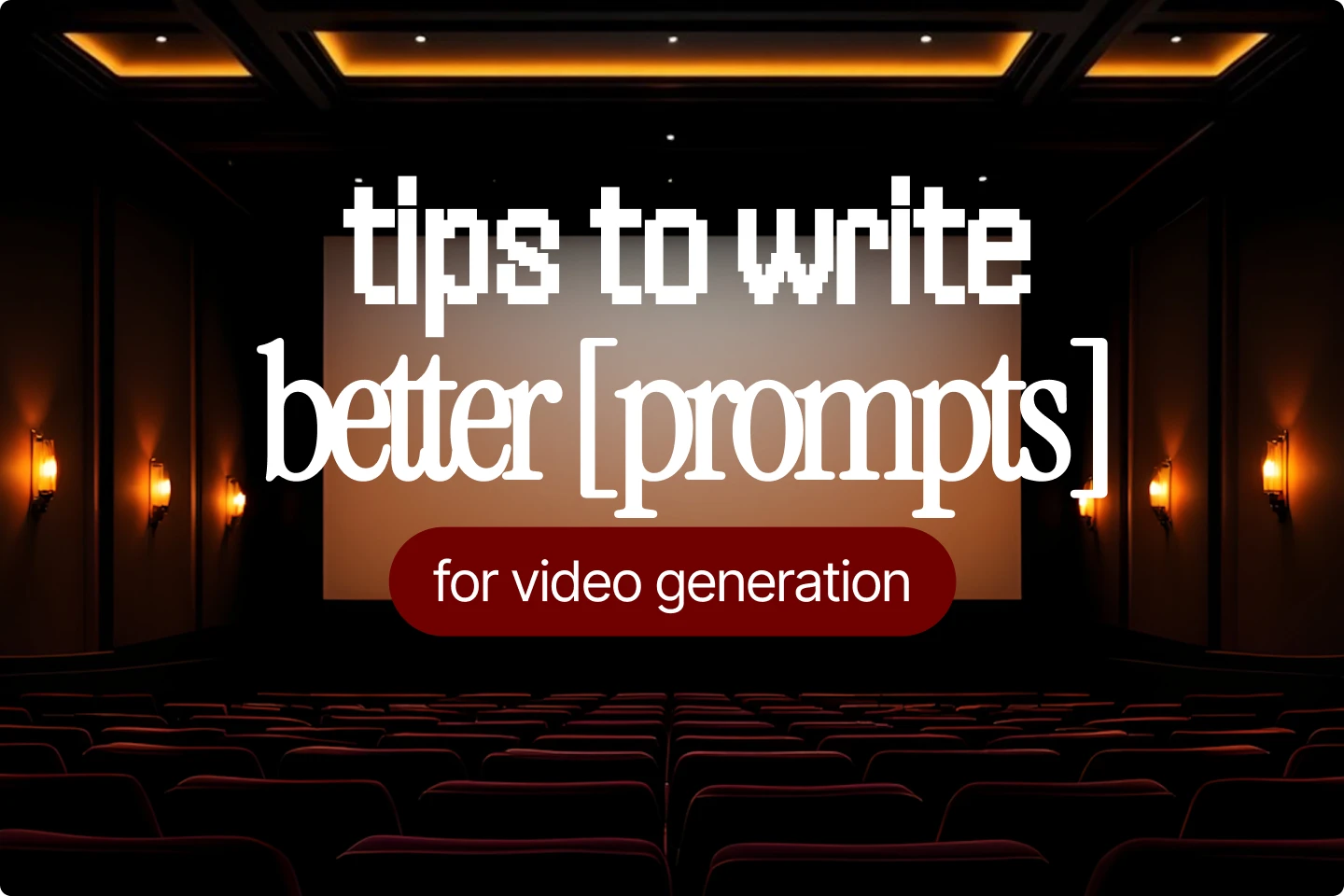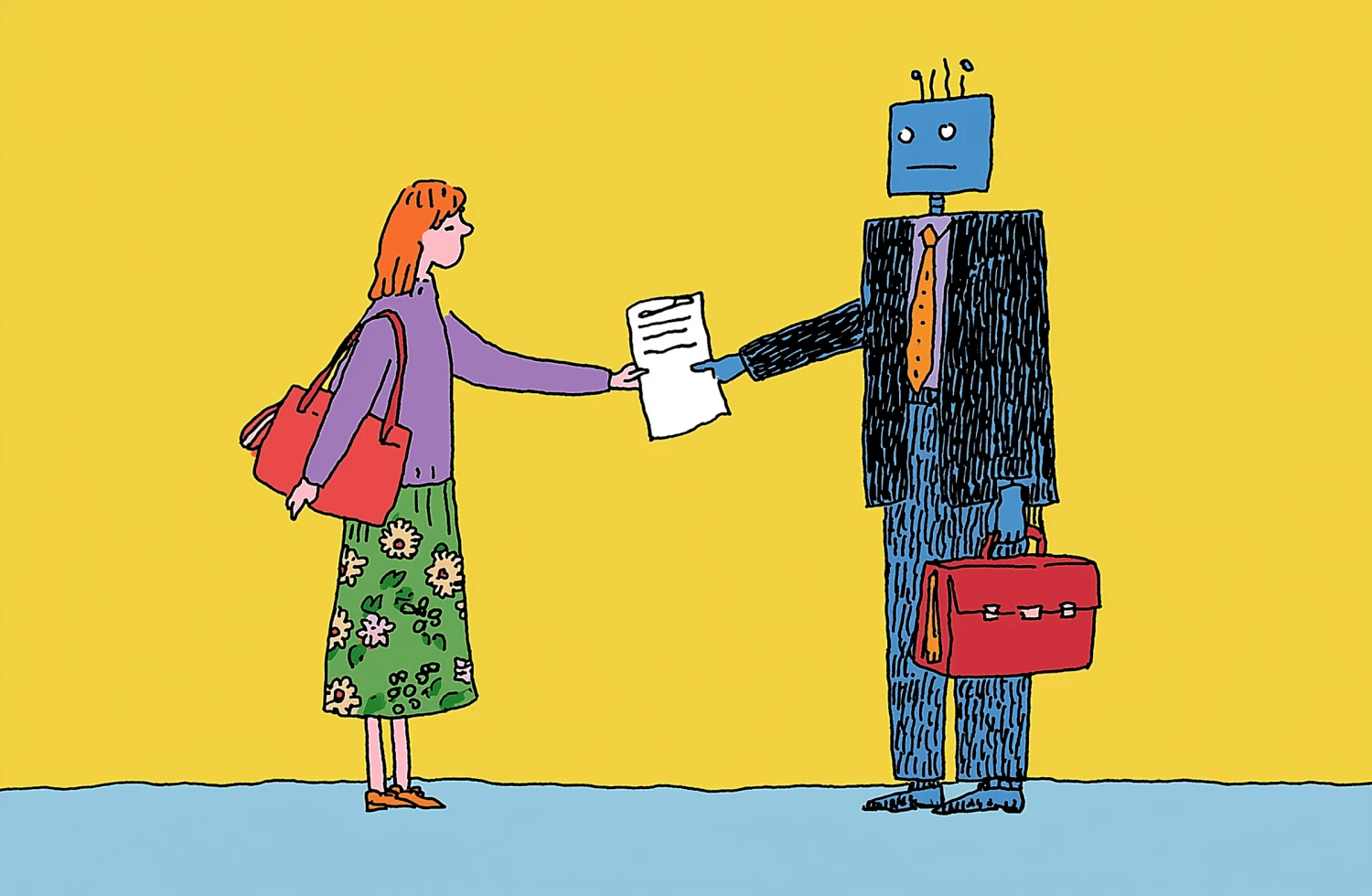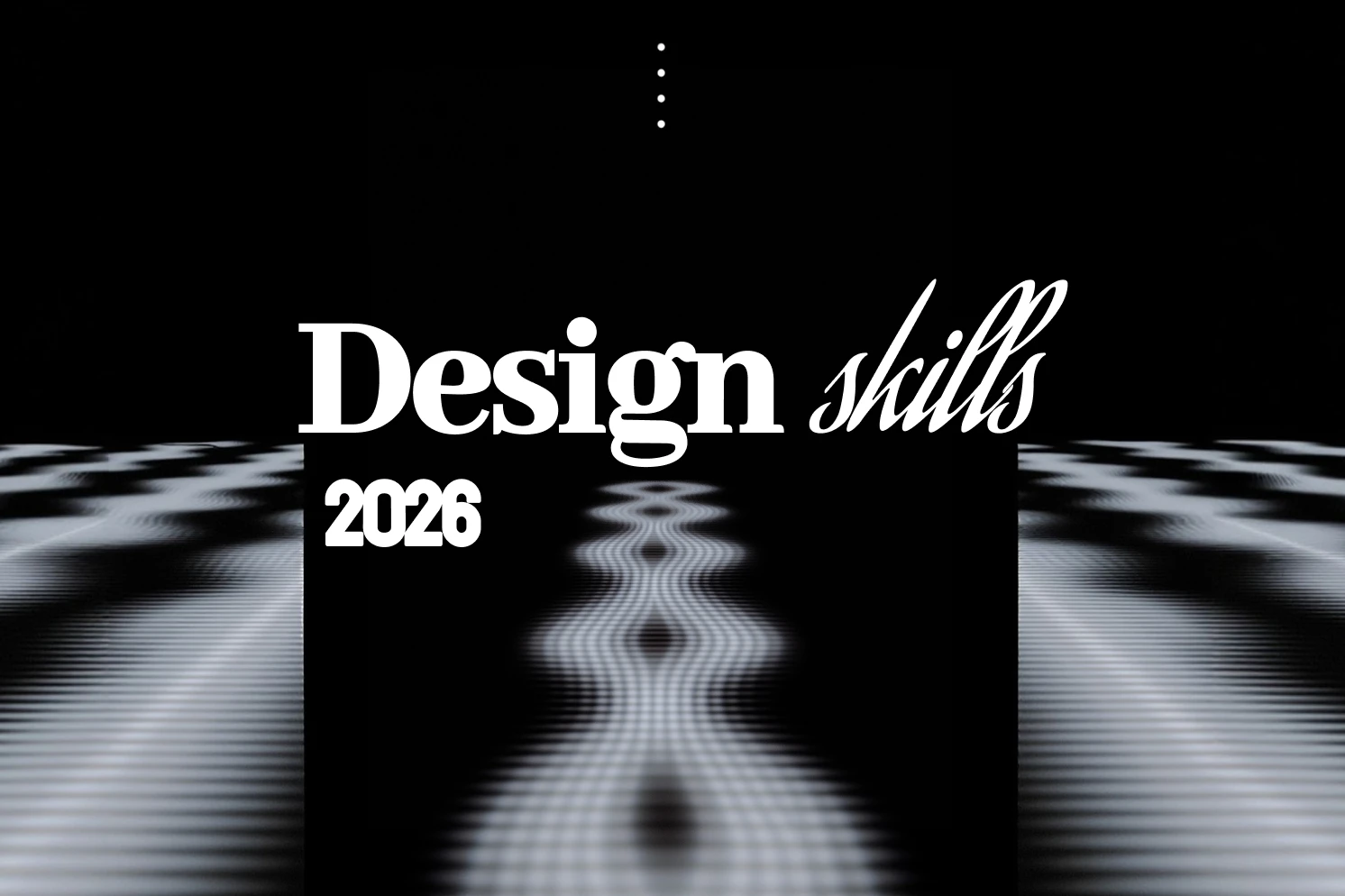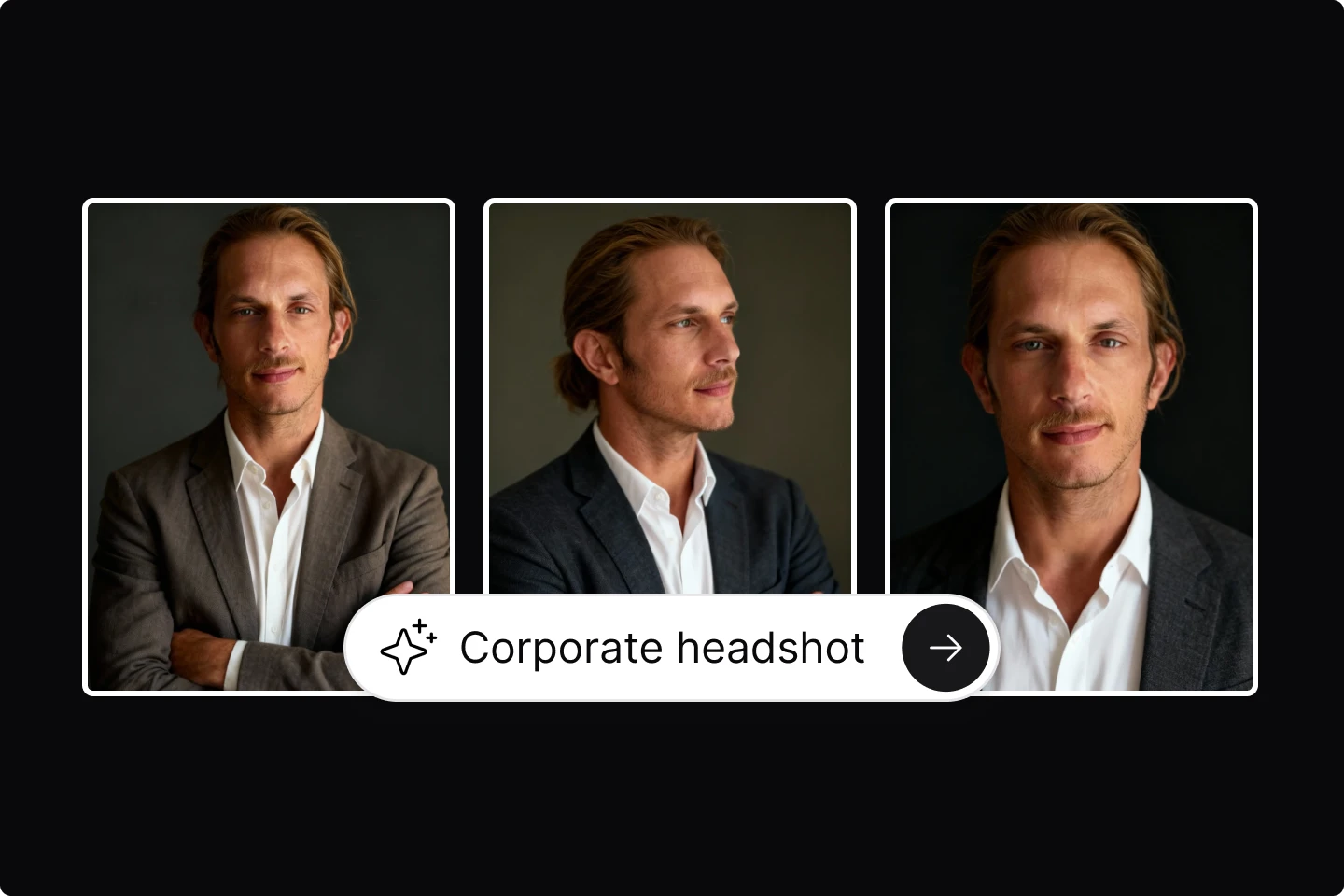A complete guide on how to write better design prompts


To write effective design prompts, you need to be clear, specific, and provide context, while also defining the desired output style and format. But sometimes you need go deeper, and examples always help. Here is our complete guide to writing better design prompts.
At Lummi, we see thousands of creators experiment with design prompts every single day. That gives us a unique window into how people are shaping their ideas.
This post isn’t a cut and dry blueprint on how to prompt, but instead is a guide to what’s possible when you start treating design prompts like a creative tool in their own right.
What you’ll find here is built on the experience of designers, marketers, and artists who have spent time crafting graphic design prompts that actually work. They have tested what lands and learned what doesn’t. Now they’re passing that knowledge along.
So whether you’re stuck on a project, building your brand identity, or just curious how to get more out of generative AI image generator tools like Lummi, you’ll walk away with practical inspiration. And a better sense of how to make your next prompt your best one yet.
Why design prompts matter more than you think
Think of a design prompt like a creative brief. It tells the AI what you want and how you want it. Without one, you’re essentially asking the tool to read your mind, and not even the best AI can do that (yet).
Here’s what tends to happen with vague prompts:
- You get a totally different aesthetic than you imagined
- The tone is off for your audience
- The composition doesn’t match the platform or use case
- You waste time fixing what you could’ve avoided from the start
Clear prompts means better outputs, and better outputs mean fewer rounds of tweaking, more time back in your day, and a visuals that actually look how you want them to.
5 things every AI design prompt should have
Creating the ideal prompt can seem complex, but it’s important to remember that every good prompt has these five parts. You don’t need to use them all every time, but the more context you give, the better the result.
1. Clear objective
Start by telling the tool exactly what you need. Is it a logo? A social media post? A new LinkedIn banner? Be specific.
Okay: “Make something for my skincare brand”
Better: “Create a logo for a minimalist skincare brand named Dewdrop using a bubbly bold font and bold colors”
Being clear with your prompt gives AI more guidance, so the end result will be closer to what you originally had in mind.
2. Target audience
Understanding who your visual is for is another crucial part of making sure your design prompt gets the best result. The more niche you get, the easier it is for the tool to align visual tone.
Example:
“Design a social media post for a digital detox app targeting Gen Z college students who feel burned out by tech.”
Explaining the target audience can dramatically shift the color scheme, layout, font choices, and more.
3. Visual style keywords
Using the right anchor words to guide the AI’s aesthetic choices can be key to nailing the right aesthetic. Use design language like:
- “Y2K,” “brutalist,” “neon cyberpunk,” “minimalist”
- “Flat illustrations,” “3D clay style,” “bold editorial typography”
If you want to go even deeper, you can use specific references like “inspired by A24 posters” or “in the style of 90s rave flyers.” With just a few words can help narrow down and focus on the vibe you’re going for.
4. Color and mood
This is where you shape the emotional tone. Are you aiming for cozy and neutral? Electric and high-energy? Quietly luxurious?
You can keep it simple:
- “Soft pastel palette with calming tones”
- “Dark, moody greens and burnt orange”
- “Monochrome with a bold accent color”
Or you can be ultra-specific and reference hex codes. Either way, make sure your color direction supports the overall mood.
5. Output format or use case
Let the AI know where this design will live. Telling the image generator whether it’s a square Instagram post, A wide hero image for a website, or other formats is critical for getting your generation closer to what you’re expecting.
Plus, when you name the format, you help the tool understand proportions, hierarchy, and visual focus.
Example:
“Create a horizontal web banner for a summer sale on skincare, using soft pinks and minimalist design. For a Gen Z audience.”
Now the tool has context, and you’re far more likely to get something that fits your layout without manual resizing.
Some of our favorite design prompts you can use
We’ve worked with dozens of creators and seen thousands of different prompts. Of course, good design is in the eye of the beholder, but these are some of our favorite design prompts from our community
1. Design prompt by SHIHO

The aesthetic
Colorful, high-quality photo-like AI images are eye-catching on Pinterest and have many positive reactions. They are perfect for web site and design demo images.
2. Design prompt by West Kast

The aesthetic
A simple prompt that works perfectly to obtain a photo-illustration aesthetic style. As there are no [illustration] or [photo] tokens in the prompt, the [Kodak Portra 400] as a backbone gives this render by mixing its well-known versatile film characteristics: soft-yet-vibrant colors, warm, timeless, and nostalgic, perfect for revisiting classic, fashionable portraits.
3. Design prompt by Nictolopa

The aesthetic
The aesthetic is vintage, slightly messy, but full of mood. Think summer seafood dinner with a loud, boisterous, but jovial atmosphere.
Mistakes to avoid when prompting AI design tools
Before you dive in and start writing prompts that fit your creative vision, it’s also important to know a few common traps to steer clear of:
- Being too vague. “Make something cool” is not a prompt. It’s a shrug in sentence form.
- Over-stuffing your prompt. Don’t ask for minimalism, brutalism, and soft pastels in one prompt. It’s confusing, and will likely give you something you’re not looking for.
- Using cliché feedback language. Phrases like “make it pop” don’t translate. Try “increase contrast” or “add a bold accent color” instead.
- Ignoring platform constraints. If it’s for Instagram Stories, say that. If it’s for print, include sizing or bleed notes. Output matters.
The best prompts are clear, creative, and intentional—not chaotic wishlists.
Start creating with dynamic prompts
Writing great prompts isn’t just about getting better AI outputs. It’s about thinking like a designer—even if you aren’t one. A strong prompt is a creative brief, a moodboard, and a brand guide rolled into one.
The more specific you are, the more magical the results.
Try a few of the templates above, play around with styles, and start saving the ones that work best for your brand. And if you're using Lummi, you’re already ahead of the game—now you’ve just got the language to unlock its full power.
Ready to design smarter? You know what to do.
Food in fashion ads