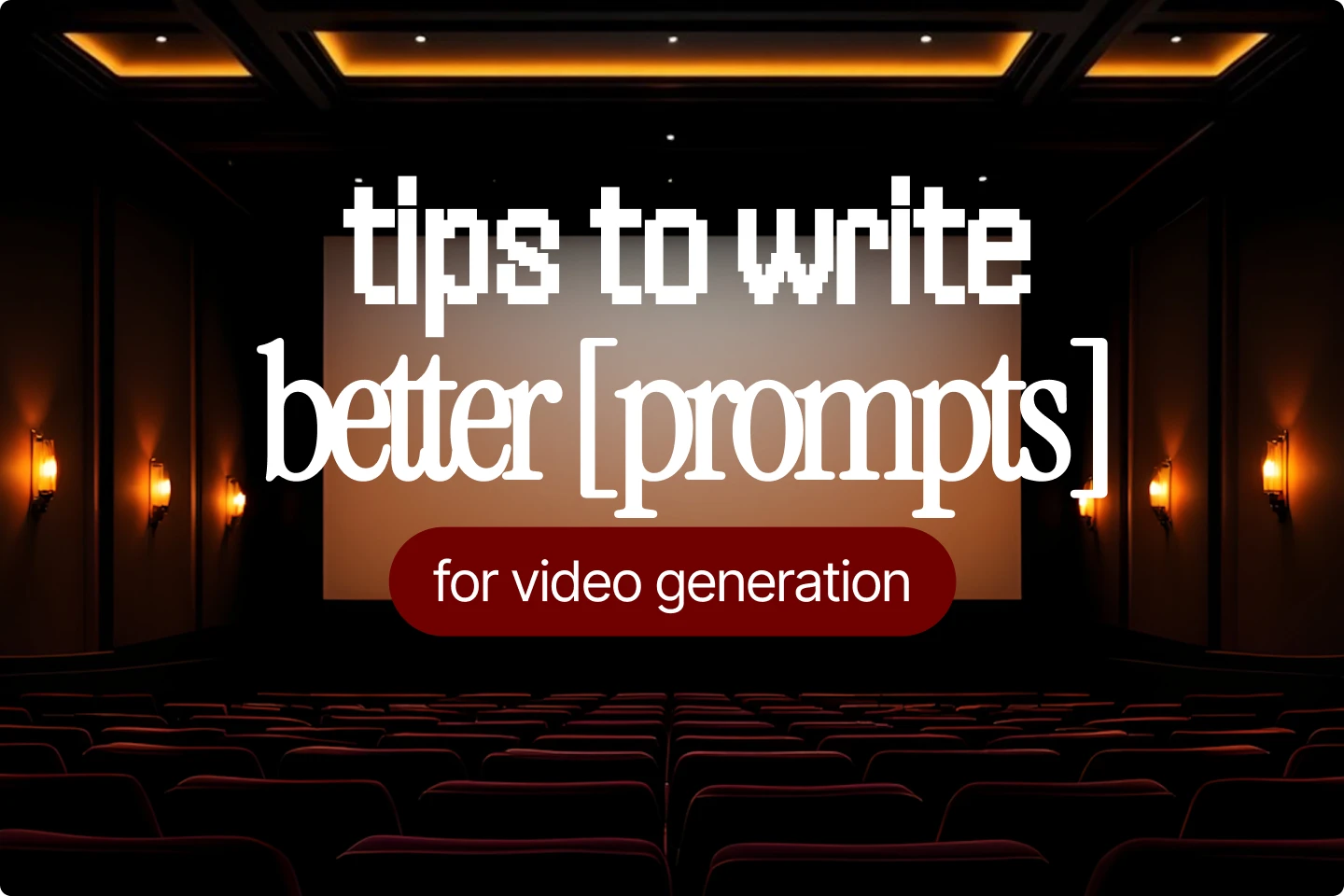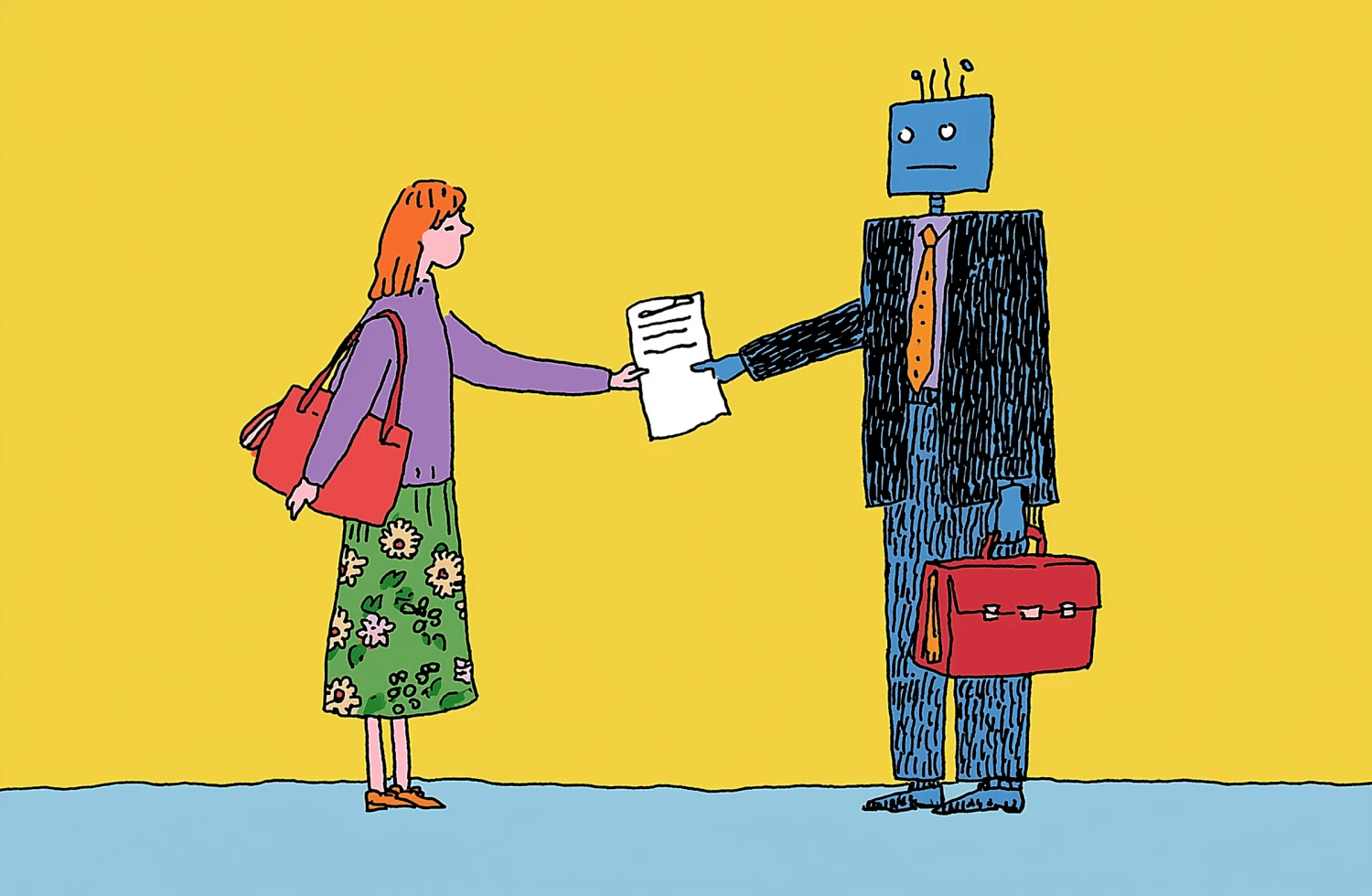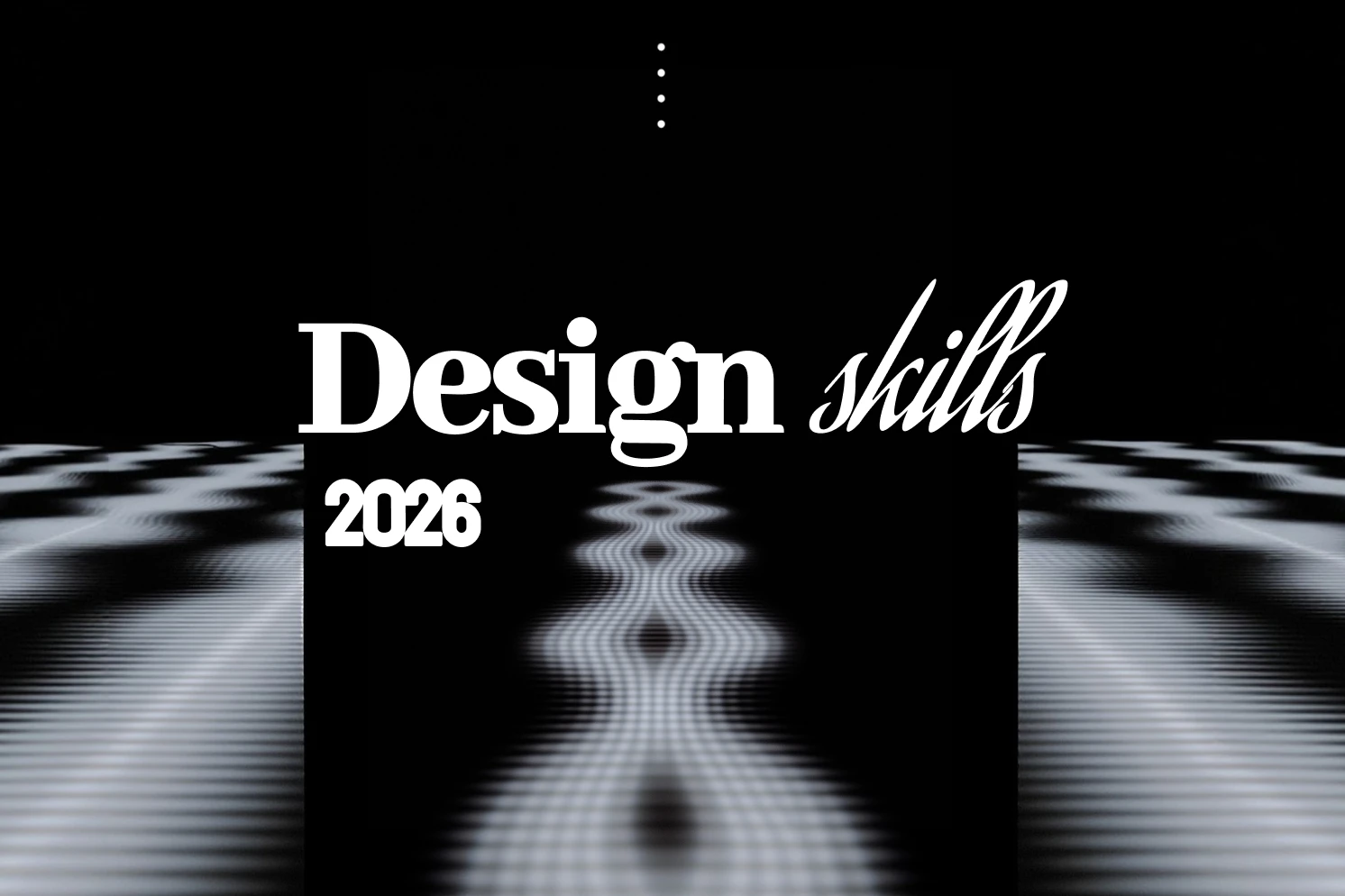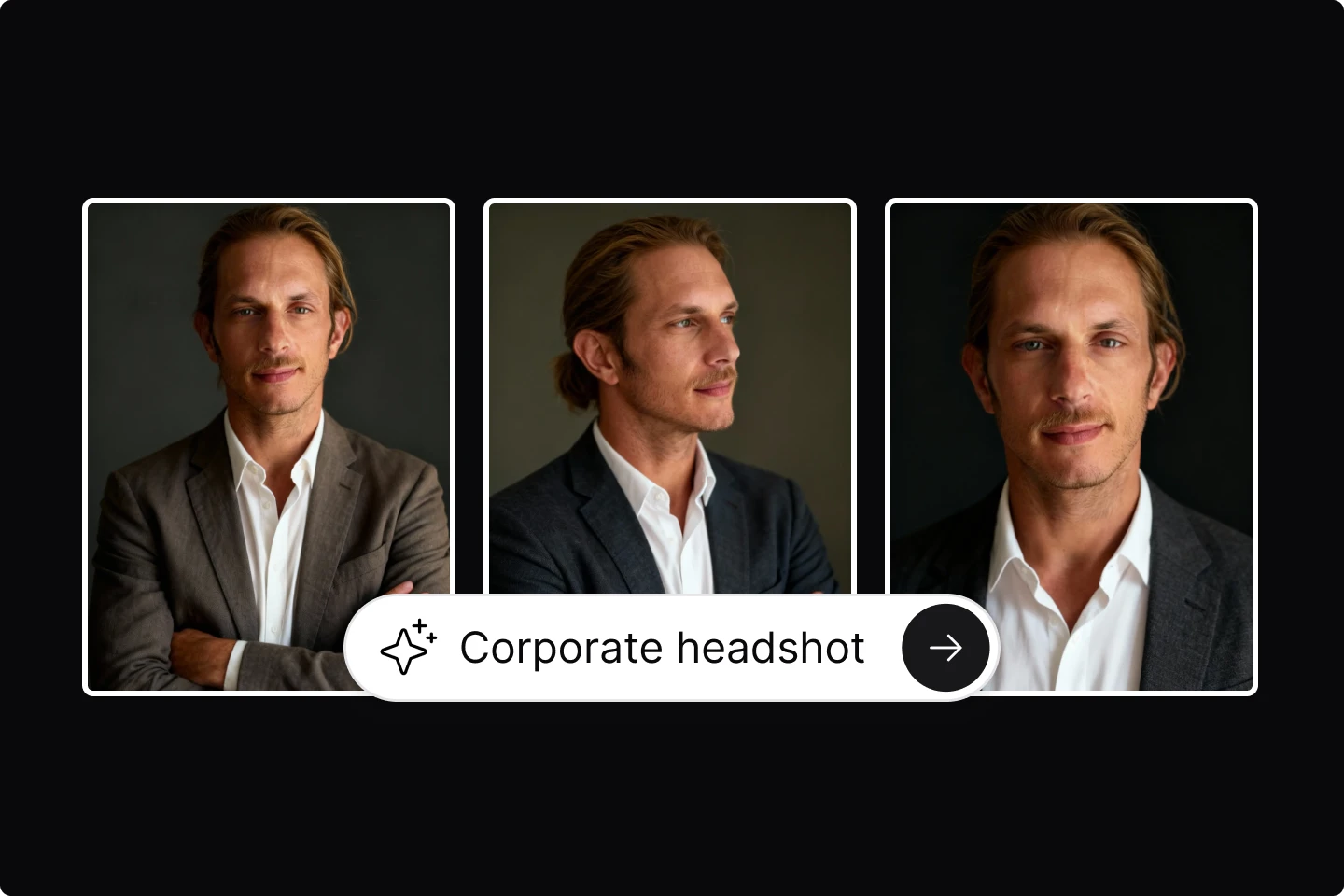Cut and paste creativity: the best AI collage makers


Collages are having a moment in the creative community, so we decided to see which AI collage makers are the best.
Whether you’re a beginner searching for a premium or free photo collage maker that’s easy to use or a seasoned designer looking to experiment with collage design, the best AI collage makers of 2025 are designed to meet a wide range of creative needs.
Many even include built-in photo collage templates, letting you add text, stickers, and stock images directly into your compositions.
These platforms leverage machine learning to streamline photo merging, offer intelligent collage layout suggestions, and even apply artistic filters that elevate your online collage.
Thanks to mobile-friendly designs and seamless integration with social media posts, you can create and share your high-quality collages wherever inspiration strikes.
What is an AI collage maker?
An AI collage maker is a design tool that uses artificial intelligence to help users create collages by combining multiple images into a single, stylish presentation.
Whether you're working with stock images, photography trends, or everyday snapshots, these tools intelligently analyze your content to produce layouts that feel polished and intentional.
Unlike manual design tools, AI collage makers automatically generate picture collage arrangements. They often pull from curated photo collage templates or offer dynamic suggestions for how to place and size your content. From travel journals and personal photo albums to quick social media posts, an AI collage maker helps you create collages that are expressive and professionally styled.
How do AI collage makers work?
AI collage tools are powered by machine learning models trained on thousands of design samples and user interactions. When you upload images, the system evaluates contrast, composition, and visual flow to generate an optimal layout. Some tools can even mimic art styles or respond to text prompts for a more tailored experience.
Many platforms include intuitive controls that let you add text, reposition elements, or apply stylistic filters in real time. Some are completely free online, while others provide premium features such as background removal or one-click photo enhancement.
These tools take care of the technical design work. As a result, you can focus on storytelling and creativity instead of layout headaches.
What makes a great AI collage maker?
A great AI collage maker doesn't simply combine photos in a random order. These tools will intelligently arranges your photos with purpose, helping you highlight focal points and maintain design consistency throughout your collage.
The best tools excel in several key areas:
- Smart collage layout generation and easy customization
- High-quality filters and AI image enhancement
- Access to free online assets and pre-made templates
- Tools to add stickers, stickers text, or custom overlays
- Quick export and sharing for social media posts
- Compatibility with both desktop and mobile platforms
In short, they should make your projects easy, beautiful, and fast (you might also have some fun along the way).
The best AI collage makers of 2025
After carefully reviewing all the factors and testing what was out there, we boiled down the list to these six tools. They each have their promising features, so don't forget to test each out on your own.
1. Shuffles by Pinterest
Shuffles is a mobile-first collage app developed by Pinterest. It taps directly into your saved Pins, allowing you to mix and match aesthetic elements into stylish, swipeable collages.

The app uses AI to suggest layouts based on your boards and even animates certain elements, making it ideal for TikTok-ready visuals. You can cut out objects, layer stickers, and remix ideas with a high dose of creative flair.
Why we like it
It’s the ultimate vibe-building tool. If your idea of a collage includes sparkles, filters, and cottagecore overtones, Shuffles is the perfect fit. It’s incredibly fun and social, designed for visual discovery and creative expression.
Where it could improve
The app is very niche—more of an aesthetic playground than a professional design tool. Export options and cross-platform usability could be expanded.
2. Picsart AI collage tool
Picsart continues to lead the pack with its playful, powerful, and mobile-first collage maker. The AI here goes beyond basic layouts and helps you remix, blend, and stylize your collages with art-inspired effects and smart suggestions based on your content.
From grungy zine-style collages to polished marketing graphics, you can experiment freely using themes like “aesthetic,” “retro,” or “travel.” The app also offers background removal, AI-generated stickers, and an enormous template library.

Why we like it
Picsart hits the sweet spot between ease and creativity. It’s perfect for content creators, students, and anyone who wants to make scroll-stopping visuals without overthinking the design process. The AI handles the hard part so you can focus on expressing yourself.
Where it could improve
Power users might want more control over layer hierarchy and fine-tuning alignment. The platform is optimized more for speed and fun than for precise adjustments.
3. OpenArt AI collage generator
OpenArt is best known for its AI-generated images. However, the OpenArt AI collage generator adds a powerful dimension to its creative suite. You can drag and drop multiple images into a workspace, where AI helps you arrange, scale, and blend them into moodboards, storyboards, or stylized compositions.
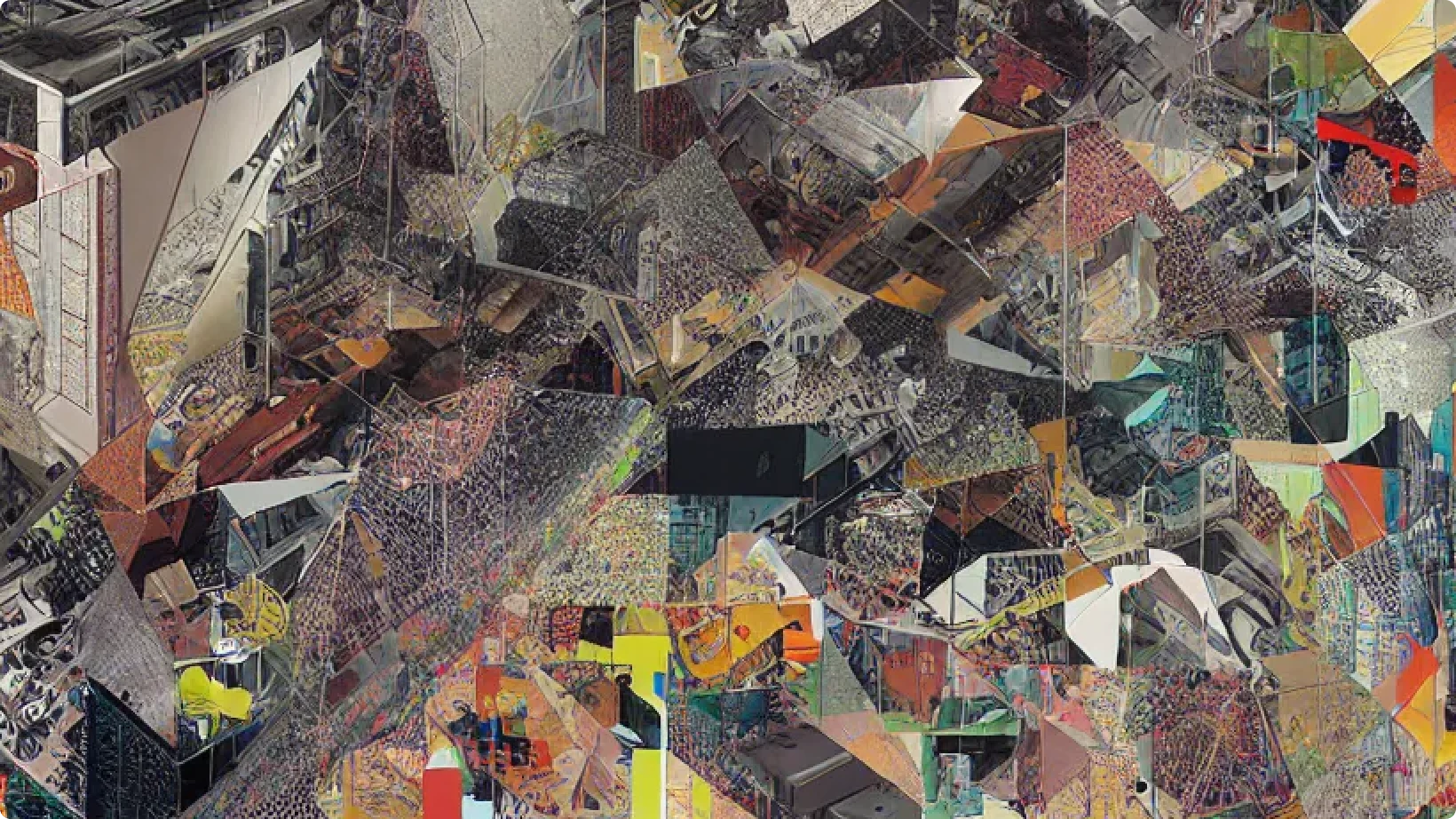
What sets OpenArt apart is its ability to generate custom textures, patterns, and even original visuals to fill in gaps or elevate your design.
Why we like it
This is a creator’s playground. OpenArt is ideal for experimental artists, moodboard lovers, and concept designers who want to merge AI art generation with human curation. The fusion of image synthesis and smart layout tools makes it one of the most versatile platforms on this list.
Where it could improve
The user interface can feel a bit advanced for first-timers. Navigating all the features requires some initial exploration, making it best suited for intermediate and pro users.
4. Canva collage maker
Canva continues to be the go-to platform for visual storytelling, and the Canva collage tools are no exception. With just a few clicks, you can select a theme, drop in your images, and watch Canva automatically arrange them into layouts that suit your style.

Its AI tools also recommend fonts, colors, and design elements to match your photos, creating an all-in-one workflow for professional-looking visuals.
Why we like it
Canva makes you feel like a designer, even if you’ve never used design software before. The collage tools are intuitive and brand-friendly, integrated into a broader ecosystem that supports everything from Instagram posts to presentations. The AI enhances the process at every step.
Where it could improve
While Canva’s AI layouts are impressive, the customization may feel slightly limited for those who want full control over image layering or freeform placement.
5. Simplified AI collage maker
Simplified’s all-in-one AI design platform includes a smart collage tool that helps you arrange photos into dynamic layouts in seconds. Its AI assistant can auto-generate moodboards, social graphics, and marketing collages based on your brand style or design brief.
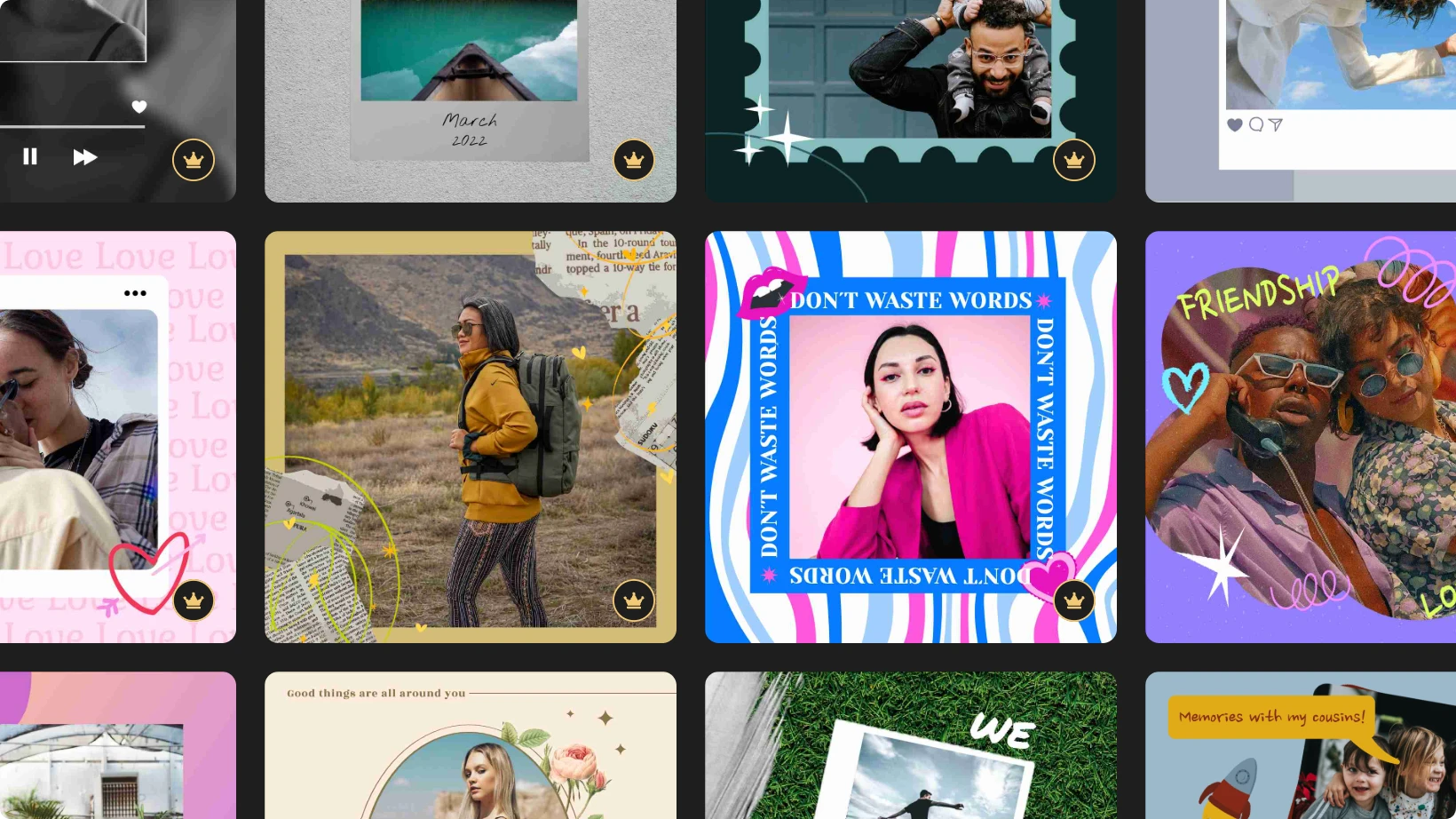
You can customize everything from colors and spacing to text overlays, all within a clean and fast interface.
Why we like it
Simplified is made for speed. Whether you're creating a client presentation or a quick recap post, it helps you build polished visuals with minimal effort. Because it’s part of a larger suite, your assets stay consistent and reusable across multiple formats.
Where it could improve
More intricate editing features—such as image masking or blend modes—are still relatively basic. It's best suited for fast, professional-grade output rather than artistic experimentation.
6. Pixlr collage maker
Pixlr is known for its photo editing capabilities, and its AI collage tool is a hidden gem. You can auto-generate stylish photo grids, use smart cutout tools, and apply AI filters that blend images into seamless compositions.

The interface feels like a lightweight Photoshop, boosted by AI features. It's a great option for users who want more creative freedom without diving into complex software.
Why we like it
Pixlr offers more control than most free collage makers. You get layering, masking, and stylistic control, which makes your collage feel truly personalized. It’s especially useful for desktop creators who value flexibility.
Where it could improve
The mobile experience isn’t as polished as some competitors. Also, occasional ads in the free version may interrupt your workflow.
Create, remix, and tell your story with ease
AI collage makers are redefining visual storytelling. Whether you're capturing travel memories, building a brand moodboard, or designing content for social media, these tools empower you to turn your images into expressive works of art.
Some are fun and experimental. Others are refined and business-ready. But they all share a common goal: to help you design with confidence and speed.
So explore, experiment, and find the one that matches your creative flow. Your next collage masterpiece is just a few clicks away.
If you need a little more dynamic motion for your design projects, try these AI video generators.
Popular motion graphics trends taking over in 2025